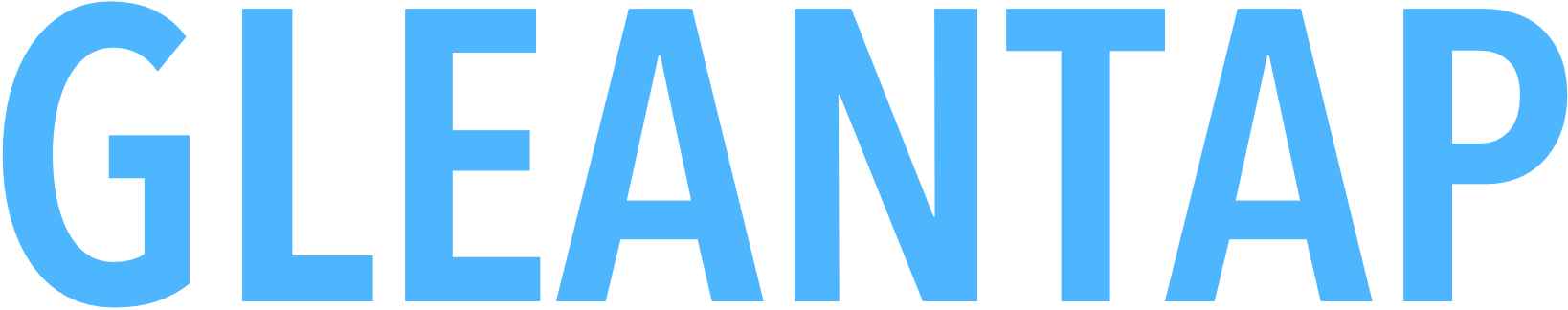If you’re wondering how you can get more customers to sign up for your fitness program, a referral program is the answer!
A referral program is done when you ask your current client base to recommend your fitness business to their associates. These programs are usually done using referral emails.
This type of marketing (also known as referral marketing) is popular because you’re prompting existing, happy customers to share their experiences with people they know and sell your fitness program to them. This means there’s already a level of trust in your brand. And that’s a significant part of the marketing life cycle.
This article will share more about how to create a great referral program for small business.
Let’s get started, 🙂
What are referral emails?
Referral emails are a channel that businesses use to tell customers about their referral program. Usually, referral emails are sent to a company’s most loyal customers because they are excellent advocates for the business. As a result, the chances of them encouraging others to sign up for the company’s products or services are high.
What are the benefits of referral marketing?
- Consistent and stable growth
- Greater brand awareness
- Improved conversion rates
- Greater customer retention rate
- More high-quality and loyal customers
- Access to more valuable data
- Increased ROI (return on investment)
How does a referral program work?
When researching how to build a good referral program, you’ll find that the best thing to include is an incentive for existing customers. For example, customers can earn rewards when they refer their friends to your business. This can all be communicated to them via referral emails to your opt-in email contact list. This is, essentially, how referral programs work. You can use referral marketing software to manage the process automatically and seamlessly. Let’s get into the detail of how to write referral emails next.

How to Write a Referral Email That Really Works
Referral emails can really help grow your network and customer base. They help shape your entire referral marketing program and bring in business with minimal effort. – provided you use the right tools and best practices for the job. If you want to get a referral program started but aren’t sure how to write a referral email, read on!
Step 1: Preparing to Write a Referral Email
Before you write referral emails, create good subject lines and copy, or send them to customers, you should prepare your email. How?
Firstly, look at the type of people you want to contact. It’s easy to assume you will contact every customer who opts in. But that may not always be right for your business and referral program goals.
You should review your customer base and choose customers according to segments. For example, send a referral email to frequent buyers, i.e., customers who purchase from you at least once a month. Another segment could be customers who have left you a positive review in the past two months. These types of customers are actively engaged with your brand and are highly likely to refer your business.
The next thing you should do is invest in referral marketing software. This will help you manage contact lists, create referral emails using convenient email templates, send referral emails in bulk, and measure your campaign performance. Some referral marketing software also allows you to integrate SMS and email referral marketing for more seamless campaigns.
Step 2: Creating the Subject Line and Opening
The next step is to create a compelling subject line and subheader text. This is crucial because the subject line of emails directly determines their open rates! Think about it – if you get a marketing email from many companies in one day – do you open them all? Probably not. That’s because you don’t have the time to read them all, and you’ll probably look at the most enticing ones first. How do you choose? The subject line draws you in.
There are a few best practices when it comes to subject lines and opening text. You want to keep it short and punchy. Make sure you have something in the subject line and opening that draws the customer in. Share the referral incentive to grab their attention. Answer the age-old question, “What’s in it for me?”
You should also stay away from subject lines that sound spammy. For example, an email subject line saying, “Free $200. Click to redeem!” may sound exciting, but it doesn’t explain much to a consumer and sounds too good to be true. Instead, try “[company name] – Refer a friend & Redeem $200 Store Credit”. This way, they know who the email is from, what the campaign is about, and what’s in it for them – all from one subject line.
The last best practice here is not to be shy with your opening or subheader text. You need to ensure you’re using this text to the best of your ability. Use it to help explain your referral program and any incentives you are including. It can help convert a customer quicker.
Step 3: Keeping it Simple and Straightforward
The next step is to keep it as simple and straightforward as possible. Sometimes, we forget that emails don’t have to be long and drawn out. They don’t have to include paragraphs of information. All they have to do is share the following:
- What is your referral program about?
- How does your referral program work?
- How do I benefit if I refer a friend?
- How can I share this information?
- How do I claim my incentive?
Once your referral email answers each of these questions, you’re done. Don’t try to include too much extra information about your products, services, or business operations. Just focus on the referral program. Keep it concise so the reader can easily digest the information and make a decision based on it within minutes.
Here’s an example of an effective and punchy referral email:

Step 4: Expressing Gratitude
Now that your customer has read through the referral email and understood how to refer a friend, it’s time for you to express your gratitude. This can be a small note at the end of the email thanking them for their time and consideration. You can also use this note to encourage them to reply or contact you should they have any questions about the program. This is generally done as a way to inspire clients to reply to you right away. Remember, audience engagement levels are a vital metric to measure in your referral campaign. Your referral marketing software will measure this as part of its reporting and analytics feature.
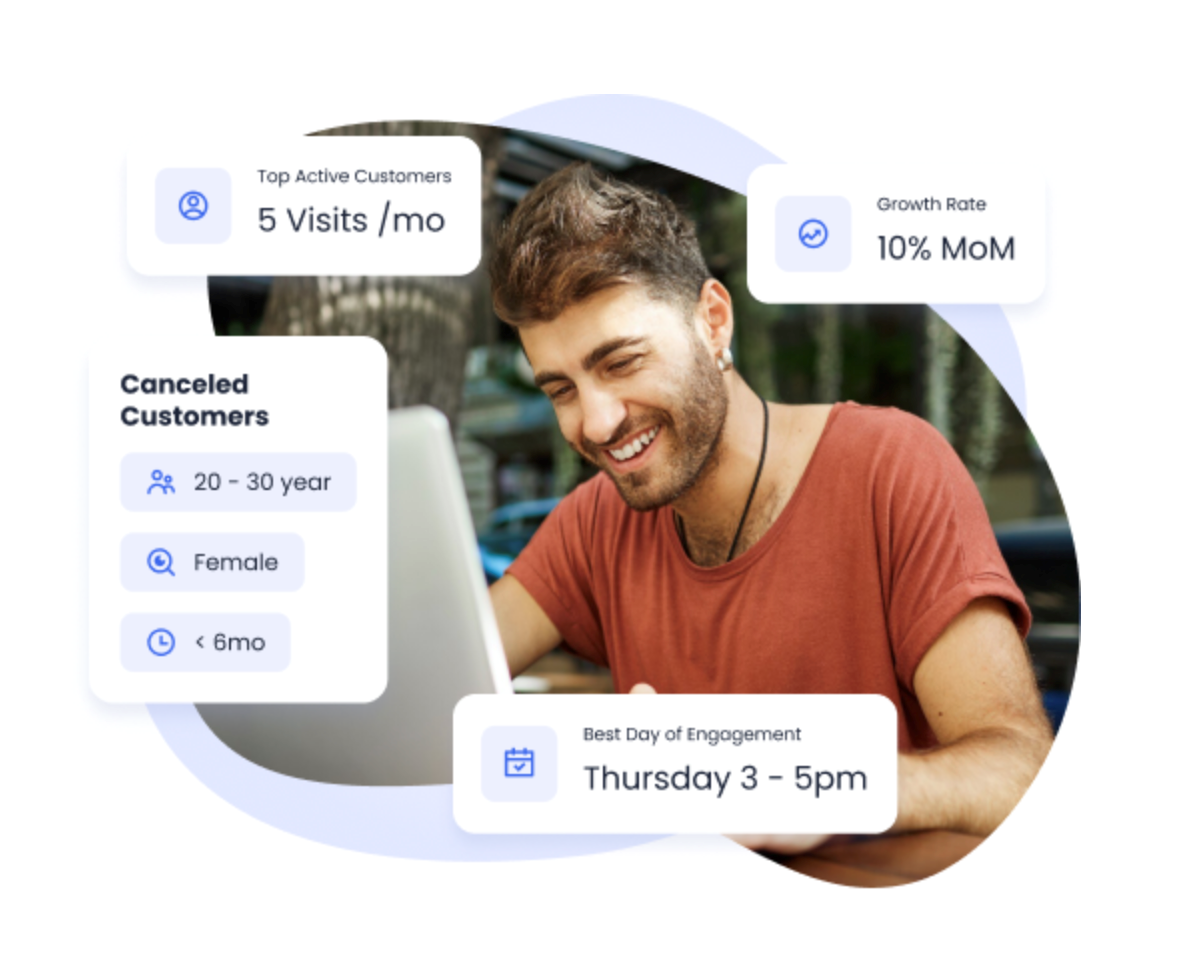
Step 5: Segmenting your Email Lists
Now that your email is almost ready, it’s time to segment your email contact lists. As we mentioned, you will have several types of customers you can contact. The best way to send referral emails is to segment your customer base before creating any campaign. Segmentation can occur based on behavior. This allows you to create tailored content for each segment, making the referral email more personalized and appropriate.
Examples of customer segments are:
- Customers with a similar usage pattern
- Customers with the same frequency of purchase
- Customers with similar action, e.g., leaving a 5-star review for your business
- Customers who live in the same area
- Customers who purchase the same product or service
As you can see, you can create a number of customer segments with ease. Your referral marketing software can help you manage segmented lists and ensure all contacts’ data is safe and secure.
Step 6: Including a Call-to-Action
Once you have your contact lists segmented appropriately, it will be easy to determine what action you want each segment to take. In this case, most of your call-to-action buttons will say, “Refer a Friend.”
No matter what action you want a customer to take, make sure it is clear, easily visible, and well-defined. The last thing you want is for your customer to try to convert but doesn’t because they’re unsure of what your CTA means.
Your CTA should be a link, button, or referral code. You can make it stand out by using a pop of color, underlining, bolding, or making it larger than other text in the email.
You can also add your CTA to your subject line so it’s clear what a reader needs to do right from the start.
Step 7: Timing your Referral Emails
You may have heard there are good and bad times to send an email – and that’s true. But how do you determine when’s the best time to email customers?
Well, you test it. Your referral marketing software will be able to analyze email open rates and conversions. All you have to do is try sending your referral emails at various times. The time bracket that has the best results is when you should send all future referral emails.
For example, your customers may engage with you more at certain times of the day and less at others. Say, at 7:30 pm, your client is home, but they are busy with dinner or spending time with their family. So, even though they received your email and saw it on their phone, they may not engage at that time and forget to check the email later.
But if you send it at 5:00 pm on a weekday, they may be more engaged because they’re already at a computer and checking emails before leaving work at that time.
Now, this example may not be true for your business because every company and customer base is different. But your referral marketing software will help you determine the best times to send referral emails.
Step 8: Providing Contact Information
When creating referral emails, it’s a good idea to have an email template set in your referral marketing software.
This template should always include your contact details. Similar to a business letter format, your referral email must always have your business contact details so that if a customer has any questions about your program, products, or services, they can instantly get in touch with you. Your contact details should include your business phone number, contact/support email address, and social media links.
This may help convert a customer who is ready to refer someone but just needs a little more information from you before clicking that CTA button.
Step 9: Using Testimonials and Social Proof
Remember that not every referral email needs to be the same as the last. If you prefer to have some that speak only about your referral program initially, that’s fine. But you may want to include a testimonial from a client who referred a friend or who was referred by a friend. This helps boost trust in your customers and helps them see the benefit of signing up for your referral program.
You can leverage testimonials for referral programs by:
- Collecting feedback from customers who have signed up for your referral program.
- Asking referred friends for reviews once they’ve purchased from you.
- Encouraging customers to leave reviews once they’ve referred a friend and later use those as testimonials in referral emails.
Step 10: Closing
It’s a good idea to include a closing or conclusion for each referral email. This should include a one or two-liner that thanks your customer for their time and for their consideration. This section should also reinforce your professionalism and encourage them to contact you with any questions. Keep it short and to the point, but ensure it has a tone of gratitude and sincerity, too.
Step 11: Implementing a Follow-Up Strategy
Once your referral email is sent – that shouldn’t be the end. You should take the time to create a follow-up strategy. This strategy is created to help you keep the referral program going by encouraging clients to stay engaged and involved in it.
You can do many things as part of your follow-up strategy. Some of these actions are:
- Sending customers who haven’t referred friends a follow-up email reminding them of the program.
- Sending clients an email encouraging them to share your referral campaign on social media.
- Sending clients an email thanking them for a referral and providing them with a reward.
Here’s an example of how you can implement a gratitude email as part of your follow-up strategy:
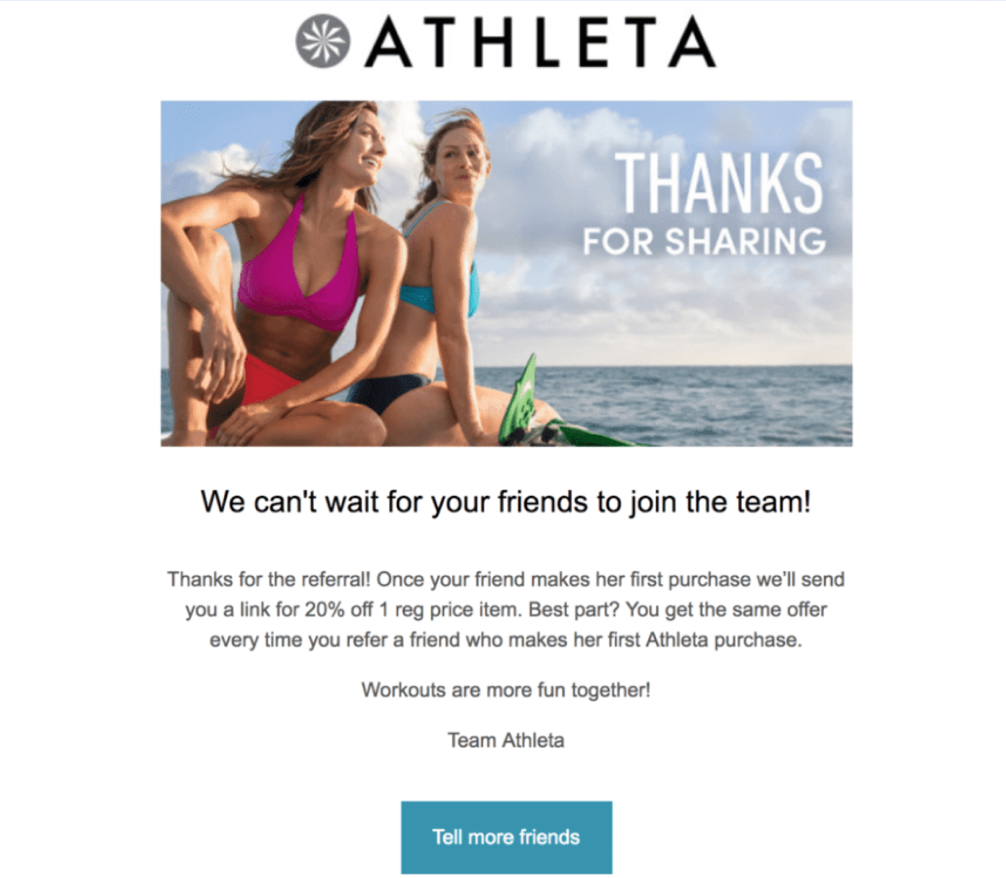
Step 12: Formatting and Proofreading
We’re on to the latter stages of writing a referral email, and one of these is all about formatting and proofreading. This may sound laborious and lengthy, but it’s a necessary step. You want each and every email to look and sound professional; ergo, no spelling errors!
The formatting step is also good because it lets you check if your email has sufficient images, white space, the correct fonts, contact details, and CTA. It’s a final eye over the email before you hit send. But don’t hit send before you test! Check out the last step for more on this.
Step 13: Testing and Optimizing Your Emails
The last step to writing an effective referral email is testing and optimizing your emails. You should always run a test campaign before broadcasting a referral email to your clients. Here’s a quick checklist to use when testing and optimizing referral emails:
- Is it optimized for mobiles, tablets, and desktops?
- Are the images loading?
- If images are blocked, can you see the alt text?
- Is the text clearly visible?
- Is the email cutting off on the sides, or does it automatically adjust the width of the device?
- Do all the links work?
- Does the CTA link to the correct place?
- Does the share button work?
- Is your tracking in place and running?
Conclusion
You can write compelling referral emails to grow your business, engage your customers, and boost your online presence. Whichever the case, your referral program and emails are a key part of your marketing strategy and will help you grow from strength to strength.
At Gleantap, we offer referral marketing software that is designed to help create, manage, and measure your referral program with ease. Our platform runs integrated and automated campaigns, saving your team effort and time daily. Schedule a demo with us to learn more.
FAQs
1. How important is personalization in a referral email?
Personalization is the crux of marketing today because customers want a more tailored experience. It makes them feel more valued by the business. As a result, it is crucial in referral emails.
2. How can I create a sense of urgency in the referral email?
Use words such as “now,” “limited,” “exclusive,” “today,” or “last chance” in your subject line. This helps create a sense of urgency and entices the customer to open the email.
3. Should I follow up with non-responsive recipients?
Since you’re not sure of the actual reason why people haven’t responded to your initial email, it may be wiser to send a follow-up that adds more value and information to help catch their interest rather than sending a simple reminder.
4. Can I make adjustments to the referral email strategy based on the results?
Yes, you should always follow the data! Once you have referral marketing campaign results, adjust your campaign accordingly. This will make you more relevant to customers.

Get the full story here: