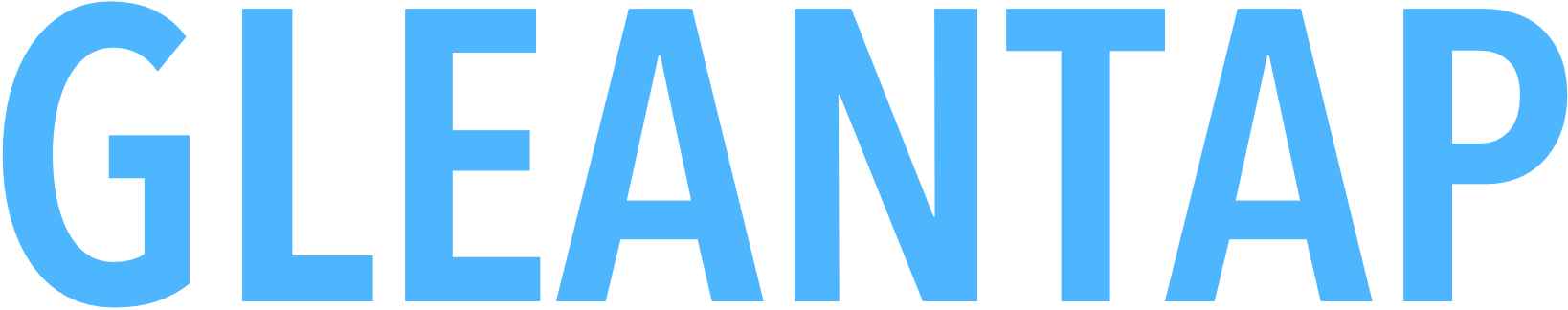The world of software and AI is moving at lightning speed, and the fitness industry is no exception. The tools that worked just a few years ago might already be outdated, leaving businesses scrambling to keep up with evolving customer expectations. If your fitness business is still relying on yesterday’s technology, you could be missing out on opportunities to connect with your members in ways that truly matter.
In 2025, staying ahead means embracing smarter, more intuitive tools that not only make your life easier but also deliver the seamless, personalized experiences your members crave. From AI-driven automations to real-time insights that let you understand your members like never before, the right CRM can transform the way you run your business and engage your community.
If you’re wondering what features will keep you ahead of the curve—and your competition—we’ve got you covered. Here are seven essential CRM features your fitness business needs to thrive in 2025. (Looking for a modern CRM? Check out Gleantap!).
1. Integrated Phone Systems (VOIP with Voicemails)
Still clinging to outdated phone systems? It’s time for an upgrade. a CRM-integrated phone system can save your sales and support teams hours every month, all while simplifying your workflows.
With VOIP, your calls (including recordings) are auto-logged into the CRM, giving you a complete conversation history for each customer. Missed an important call? Automations can send a follow-up text or forward after-hours calls to a voicemail –or even an AI bot.
Plus, you can use the same number for calls and texts, keeping things simple and streamlined.
Key Features to look for in your CRM Integrated Phone System (VOIP)
- Click to Call – Easily Dial by Clicking a Phone Number
- Auto-Logging & Auto-Recording
- Voicemails
- Forwarding & Quiet Hours
- Missed Call Text Automations
- Automations based on Calls Received
- Support Same Number Text & Calls
- Call Reports – Based on Outcome, Responsible User etc
- Integrate with Physical Handsets
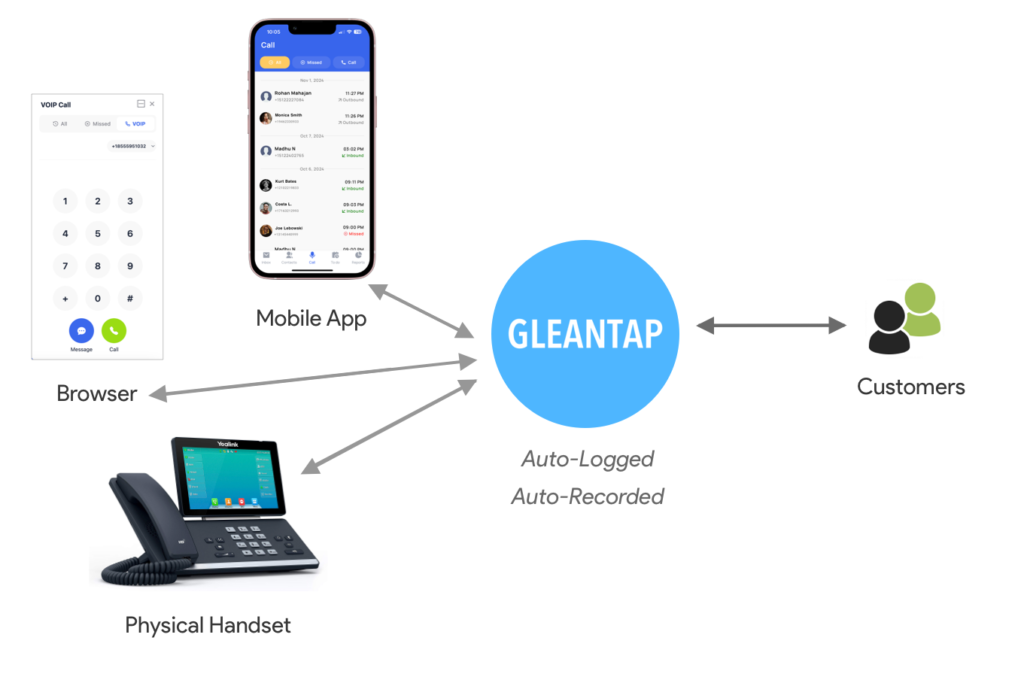
Gleantap users: Need VOIP? Reach out to support@gleantap.com for assistance. Our VOIP integrates with Yealink phones and supports multiple lines, with options to transfer your existing numbers.
2. AI Agent for Customer Support
If you are not leveraging an AI Agent in 2025, you are falling behind. AI agents can automate customer support across email, SMS, social channels, and your website offering 24/7 coverage with lightning-fast responses.
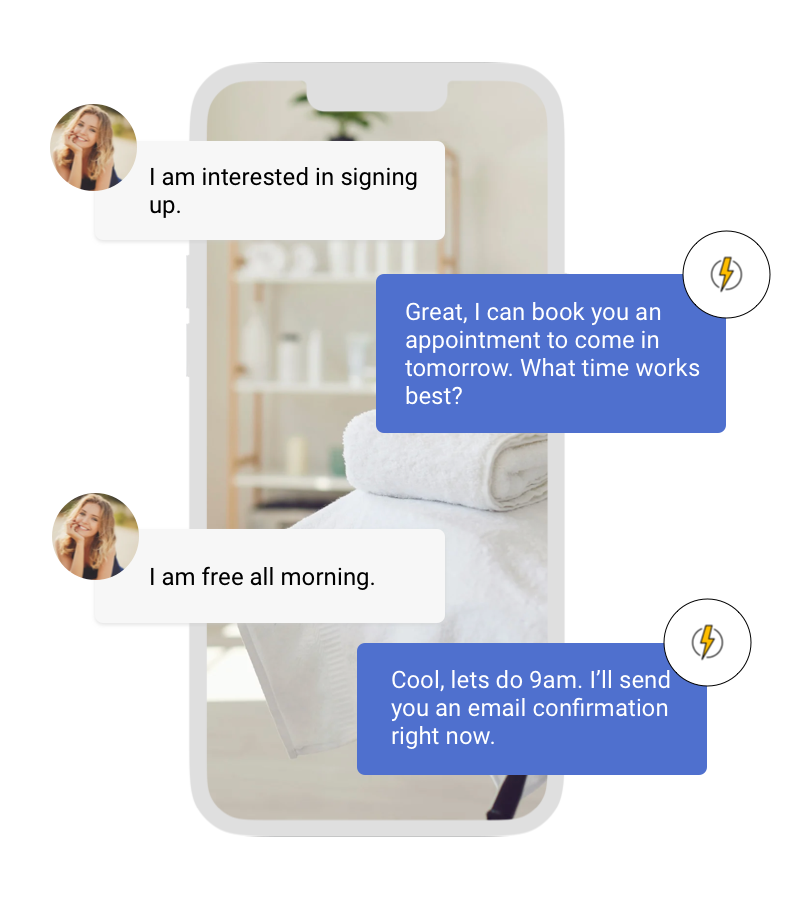
These agents are smarter than ever, delivering fully personalized support by understanding customer profiles, purchase history, and past interactions. And it’s not just about support, AI agents excel at lead engagement, too. Engaging a new lead within 5 minutes can increase conversion rates by 9x.
Key Features to look for in your AI Agent
- Seamless Human Hand-off
- Easy Training of Agent
- Control Flow of Conversations
- Omnichannel Integration (Website, Email, SMS, Facebook, Instagram, Whatsapp etc)
- Embeddable Chatbots for Website
- Performance Reports
- Booking Appointments by AI
Gleantap users: To enable and configure your AI agent within Gleantap, click “Configure” from the top bar and select “Configure AI”.
3. Sync Customer Segments with Facebook & Google Ads
Its important to have your customer engagement strategy be completely omnichannel and leverages not just email and sms but also social ad channels to engage. Being able to target specific segments of your customers through Facebook & Google ads is very powerful. Imagine running Win Back promotions to lost customers and membership incentives to only your trial customers. Running different ads for those have attended their first class vs those who haven’t and so on.
Your CRM just like Gleantap should allow you to easily sync these segments from within your CRM to Facebook & Google with a click of a button.
Key Features to look for
- Real-time Segment Sync with Meta Ad Audiences
- Real-time Segment Sync with Google Ad Audiences
In Gleantap, you can find this option inside Audience > Segments, click the gear icon on the far right and Sync with Facebook or Sync with Google. Ensure you have Facebook & Google connected from within Settings > Integrations to see these options.
4. Weekly Email Reports on Any Customer Segments
You can’t manage what you don’t monitor. You obviously have a lot on your plate and its virtually impossible to stay on top of every customer segment. But being able to delegate responsibility to your team and have them stay on top of their specific segments can be powerful.
Have your sales, support & operations team members take over one or more customer segments and stay on top of it. This will ensure whatever is important to you and the business is being managed well and nothing is slipping through. Here are some example segments that you can delegate.
- Lost / Cancelled Customers
- Prospects who filled out a form but never signed up
- Customers who haven’t booked a class in a while
- Customers with expiring class packs / memberships / contracts
- Trial Customers who haven’t visited yet
- & so on.
Your CRM should make it easy to create these specific segments based on behavior, visits, purchases, memberships and basically anything. With Gleantap you can not only easily create them but setup a weekly email report to send to your email with the segment details.
Key Features to look for
- Ability to Create Behavior Driven Segments
- Ability to Create Event-driven Segments
- Email Reports of Updates to Segments
- Trigger Automations based on Segment Rules
In Gleantap, you can find this option inside Audience > Segments, click the gear icon on the far right and click “Weekly Report”.
5. Express Checkout Forms
In today’s world of instant gratification it can be painful to take your leads and prospects through a multi-step process to purchase a membership. Attention spans are declining continuously and each additional step in the purchase cycle is reducing your conversion numbers significantly.
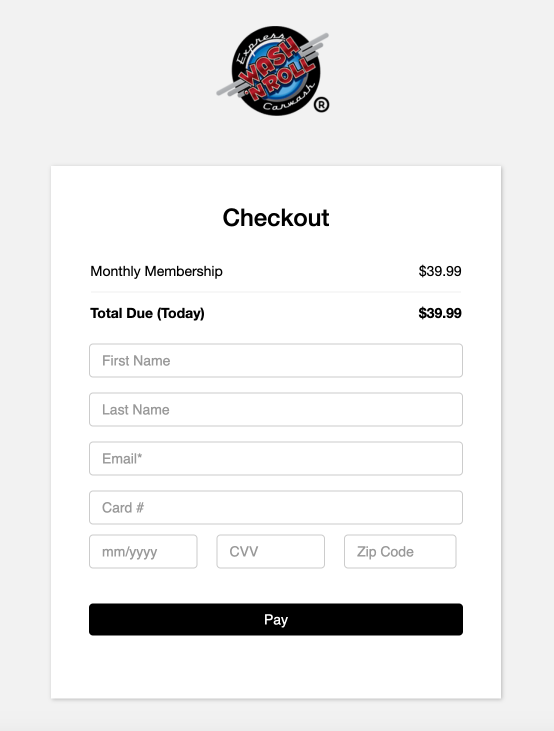
So with that, Gleantap has made it easy to capture your leads with a simple and express checkout. You can use these Checkout forms to sell a quick offer as a hook to get your prospects bought in. Once they are committed with a small purchase they are more likely to sign up for the whole membership.
You’ll see your conversion numbers go through the roof having leads go to an express checkout after clicking through an ad than going through a multi-step membership purchase.
Key Features to look for
- One-Click Purchase with Credit / Debit Cards
- Easily Configure the Product / Pricing Options
- Design Customization with CSS / JS
- Embed Tracking and Pixels
In Gleantap, you can find this option inside Forms & Pages > Checkout Forms.
6. Sales App to Stay Connected on the go
In today’s fast-paced fitness industry, staying connected with leads and customers is non-negotiable. That’s why having a Sales App integrated into your CRM is a game-changer for your fitness business. It’s more than just a tool—it’s the ultimate sidekick for your sales team, empowering them to manage relationships and close deals, no matter where they are.
Imagine your team having the ability to send and receive messages, schedule and track tasks, create appointments, and even make calls—all from one app. Whether they’re following up with a lead who just toured your gym or checking in with a loyal member about their renewal, everything they need is at their fingertips.
A good Sales App doesn’t just streamline communication—it also keeps your sales team organized and on top of their game. With features like task reminders and activity tracking, no lead falls through the cracks, and every interaction feels personal and intentional.
In 2025, fitness businesses that prioritize real-time connectivity and seamless workflows will have the competitive edge. A Sales App ensures your team has the tools they need to turn potential members into loyal customers while delivering the exceptional service your business is known for.
Key Features to look for
- Availability on iOS & Android
- Easily Send / Receive Messages with Customers
- Omnichannel Support (Web Chat, Email, SMS, Facebook, Instagram, Whatsapp etc)
- Make / Receive Calls
- Manage Contacts
- Sales Pipeline Tracking
- Manage Tasks & Appointments
- Reporting

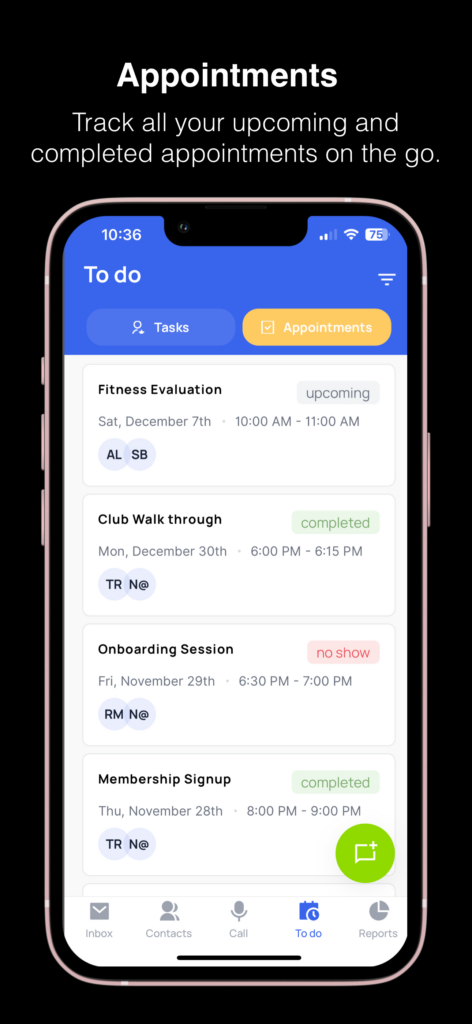
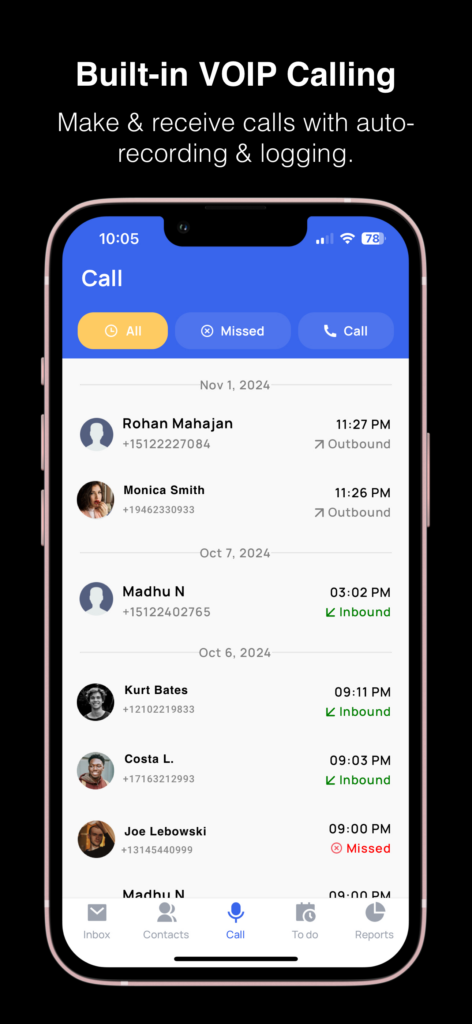
7. Embeddable Booking Calendars
Scheduling doesn’t have to be a headache—for you or your customers. With an Embeddable Booking Calendar, fitness businesses can offer a seamless, self-serve experience that makes booking appointments or classes easier than ever. Whether it’s a prospect booking their first free trial, a member scheduling a personal training session, or someone signing up for a wellness consultation, this feature puts the power of scheduling in their hands.
An embeddable calendar can be integrated directly into your website, landing pages, or even emails, providing a frictionless experience for your audience. No need for back-and-forth phone calls or emails—users can check availability in real time, select their preferred slot, and confirm their booking with just a few clicks.
For fitness businesses, the benefits go beyond convenience. The calendar syncs directly with your Google & Outlook and sends out calendar invites to your customers, allowing you to track appointments, reduce no-shows with automated reminders, and gain valuable insights into customer behavior. Plus, by offering easy access to bookings wherever your audience engages with your brand, you create a professional, user-friendly experience that helps convert leads and retain members.
In 2025, creating a streamlined scheduling process isn’t just a nice-to-have—it’s a must for delivering the convenience your customers expect and the efficiency your business needs to grow. An Embeddable Booking Calendar makes it all possible, right where your customers already are.
Key Features to look for
- Easily Configure & Block Availability Hours
- Setup Rules for Assigning Appointments to Team
- Sync with Personal Google & Outlook Calendars
- Customize the Booking Form with Specific Questions
- Customize Design with CSS / JS