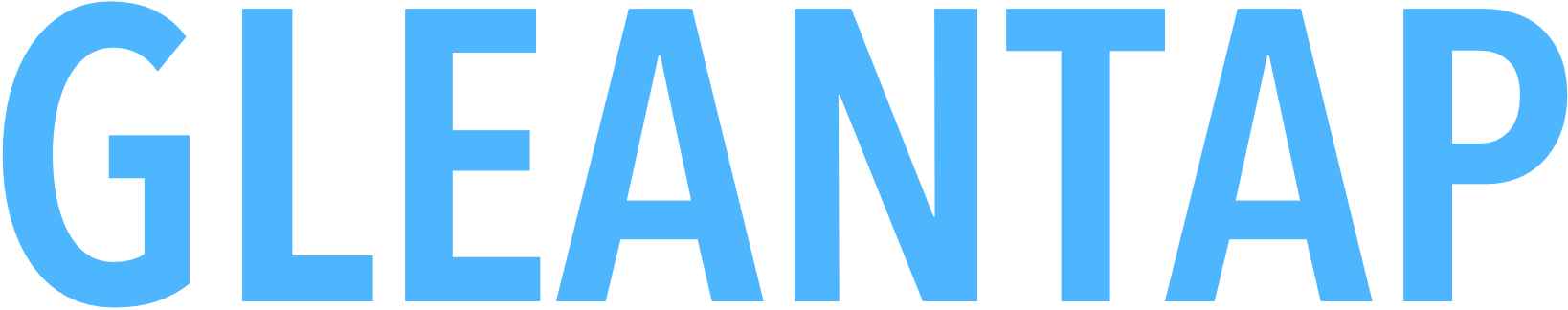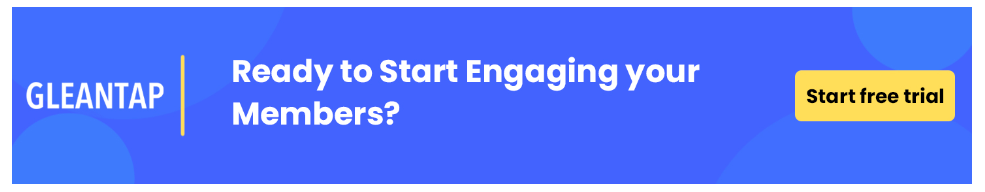It’s 2023 – the era of limited phone calls – replaced by texting and social media messaging. So, what does this mean for businesses?
If you think about the traditional forms of customer communication – phone calls, email, letters, in-person chats, etc. it all feels a little too far from home today. And that’s because it really is.
People have become accustomed to ignoring emails in their inboxes and letting phone calls go to voicemail. This has made it challenging for companies to be able to quickly and effectively communicate with customers – especially when it comes to appointment reminders. And sending reminders is a massive of text marketing today. After all, no-shows cost a lot of money.
Webinar Care shared an interesting study that showed health clinics suffered from a no-show rate of 3%. But this percentage is usually much higher (19%) in health clinics that do not use text message marketing software. This shows how imperative text marketing software is and how it can directly impact your bottom line.
So now that we understand the importance of automated text reminders, let’s know how to write and use them in your marketing strategy today.
What are text message reminders?
Text message reminders are messages used to alert a person about something that will happen in the future. This can be anything from an appointment reminder to an expiring deal. Text message reminders can also be helpful for event reminders. Furthermore, they’re instrumental when attempting to avoid no-shows and time on rescheduling appointments. Text message marketing software can automate your messages, saving you and your business time and effort.
How to write a reminder text message
When it comes to writing a reminder text message, there are a few rules you should adhere to:
Keep it short
You want your message to be a reminder, so inform the recipient of what they must do. Refrain from overwhelming them with too much information in that automated text.
Keep it clear
Use clear and simple language that the recipient will understand without any room for confusion. Reminder texts should be very clear and to the point. Avoid using slang or abbreviations that people may not be familiar with.
Include all relevant information
While keeping it short, include all relevant information, such as dates, locations, and times. This will be an easy go-to text for the recipient when they need to access all information about that appointment or event at any given time.
Be polite
The last point is to ensure you come across as respectful to the recipient. Thank them for their support, and ensure your tone is always friendly and polite.
What can you use text message reminders for?
Generally, text message reminders can be used for the following purposes:
Step 1: Event reminders
Remind people of an upcoming in-person or virtual event you’re hosting. This can be a reminder a few days before the event or even the night before. If you’re hosting a virtual event, you can send reminders to attendees when you’re live. When sending event reminders, it’s a good idea to include the event details such as date, time, venue, or a link to the live stream if applicable. Here’s an example of an event text message reminder:

Step 2: Appointment reminders
This is possibly the most common use for reminder text messages. Often businesses use automated text message software to help them manage these texts because they can be integrated with online booking systems. This works well for spas, salons, and gyms. Essentially, you send customers a reminder about their appointment before it. Most people like to send a reminder the day before an appointment. This gives the recipient enough time to remember it and plan the rest of their day around the appointment. Here is an example of an appointment reminder text message:

Step 3: Internal reminders
Texts can also be used internally within businesses. And nowadays, it’s probably the best way to remind employees of an important event or meeting quickly. Although, this should be used sparingly. Instead, try to incorporate it into your internal communications strategy for large meetings such as town halls or company updates. Below is an example of an internal reminder text message:

Step 4: Delivery reminders
If you own a business where you need to ship products to customers, delivery reminder text messages can be great for you. These automated texts are essentially alerts about a package being shipped or en route to a customer. It’s a good idea to include the product and tracking information in the reminder text. This way, all the necessary information is in one SMS. Here’s an example of how you could draft this automated text message:
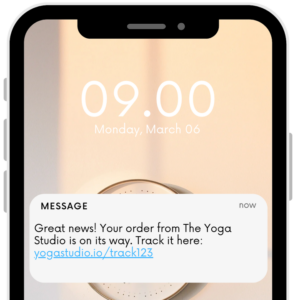
Step 5: Missed payment reminders
In business, there are great things to share and sometimes not-so-great things to communicate, too. Missed payments fall into the latter. But when you use automated texts on your text marketing software, you can set up reminders encouraging customers to make an outstanding payment. If you’re looking for an idea on how to word this, check out the example below:

How can text message reminders help?
If you’re wondering how text message reminders help businesses and customers, you’ve come to the right place. We’ve listed a few ways below.
1. Remembers important tasks and appointments
Using automated texts allows businesses and recipients to forget about little reminders manually. Instead, campaigns can be set up on text marketing software that helps map out a journey and trigger texts at certain user journey stages. This way, businesses and customers both get informed with little effort. For example, if you own a gym, you can set up an automated text campaign to send members an appointment reminder text one day before their fitness class. This automatically happens, so your staff doesn’t have to text anyone manually. This is the beauty of text message marketing software.
2. Keeps people motivated and on track
In our daily lives, things get busier and busier as the years go by. This is where the power of reminders comes in. Think about it – when you’re active in the middle of your day and receive a text reminding you of that wellness appointment you set up ages ago, it helps you stay on track. More importantly, reminders help you stay motivated about a specific commitment. This could be anything from attending an event you said yes to months ago to your weekly yoga class. No matter the commitment, your text reminder will help you stay motivated about it and prevent no-shows.
3. Reduces stress and anxiety
Having many moving parts in life seems to be the norm today. But it can also be extremely stressful. With text message reminders, as a company, you want to be able to send reminders to customers without much manual labor automatically. This reduces stress and anxiety for you and your team. But as a recipient, your stress levels are also lowered as you can feel assured that text reminders can help organize your schedule efficiently. Generally, text message reminders always have all the necessary information, so using them as a point of reference also helps.
4. Improves productivity
In a fast-paced work and life environment, letting the finer things slip through the cracks is so easy. In order to stay on top of it all, it’s a good idea to use reminders. These could be daily, weekly, or by-appointment text message reminders. By using reminders, recipients can feel more organized and use their time wisely. For example, if a text message reminder says not to forget your doctor’s appointment tomorrow at 10 AM, the recipient can quickly add that to their calendar directly from their phone and organize their day based on that appointment. Suddenly, scheduling one appointment has helped manage the balance of the day. This increases overall productivity for businesses and customers.
5. Saves time and energy
Using automated text message reminders saves people time and energy. As a company, you can be sure that all your campaigns will run automatically – all you have to do is set the parameters and then let the campaign run. Fitness, spa, and salon businesses enjoy integrating automated texts with their online booking system. This way, text reminders can be sent based on bookings. The best part is that this can all be done automatically, leaving your staff with time to spend on the more critical tasks in the business. Text message reminders also save time because they prevent no-shows, saving your team the hassle of rescheduling appointments.

How to set up automated text message reminders
As we’ve seen, text message reminders can have a direct positive impact on your business and revenue. Below is a five-step guide to how you can set up automated text message reminders with ease.
Step 1: Choose a reminder app or service
First things first – select a desired reminder app or text message marketing software/service. Your reminder app should be able to host a customer database, text that database using automation, and measure the success of each campaign. If your text message marketing software can integrate email with text messages, that’s even better. You want to look for intelligent and integrated text marketing software. Some apps even have AI content assistance which helps you easily generate content. The more integrated features, the better for you in the long run.
Step 2: Create your reminder
Once you have your text marketing software, it’s time to start creating reminders. Each reminder should be related to a specific action within your user journey. For example, as a gym owner, create a reminder for members reminding them about their fitness class the day before their class. Remember, each reminder should have its parameters and rules. The more specific you are, the better it will be when measuring your text reminder campaign performance. You can use text message templates for each reminder. This allows you to set up diverse messages for different campaigns, which can be accessed quickly from your text marketing software.
Step 3: Set up the automated reminder
Now that your reminder is created, it’s time to set an automated reminder. You can do this by creating a new auto-reminder and setting up dates and times you’ll want your text reminder to be sent to recipients. For example, if you own a gym and want to set up automatic text reminders for new members, you can set a reminder for 30 days after they sign up. This reminder could share information about your referral campaign, encouraging them to refer a friend to your gym.
Step 4: Test your reminder
At this stage, most business owners are excited and want to start running their text message reminders. But it’s essential to remember the testing stage. You want to be able to run a test campaign before sending texts to recipients. This way, you can easily be sure that everything is running smoothly and error-free. This also helps you test any templates you may be using and if the text, links, or images you include are loading correctly.
Step 5: Adjust your settings as needed
Once your tests are done, it’s time to adjust your settings as required. To do this, you should analyze your tests, make a note of what needs attention, and adjust accordingly. Try adding your mobile number and some of your team’s numbers to a test segment. Make sure all text reminders are loading correctly on all phones. Now you can tweak based on a more extensive testing base. Once you’ve adjusted and retested successfully, it’s time to send your reminder text. Once your reminders run, measure your results and keep track of engagement levels. After all, you can build on engagement to help upsell and resell.
FAQs
1. How do text message reminders work?
This is a broadcast reminder text message to an opted-in contact list. Once you have an opt-in contact list, you can create a text reminder campaign and send it to your contact list at a specific date and time.
2. What are the benefits of text message reminders?
It helps prevent no-shows, saving you time and avoiding rescheduling. It also saves your team time, as reminders are automated texts. Overall, it boosts productivity and helps you and your recipients stay organized.
3. What types of events or tasks can be set up for text message reminders?
Confirm or remind contacts about appointments. Remind attendees about upcoming events. Inform people about delivery information, or remind employees about internal meetings or notices.
4. Is there a limit to the number of text message reminders I can set up?
There’s no limit to how many reminders you can set up, but the general recommendation is to remind people the day before or the day of an appointment or event.
5. Can I customize the content of my text message reminders?
Yes, your text message marketing software will allow you to customize the content of each reminder, set up text message reminder templates, and edit content as you wish.
Are you ready to learn more about text message reminders with Gleantap? If so, why not schedule a demo with our team to learn more?
Get the full story here: