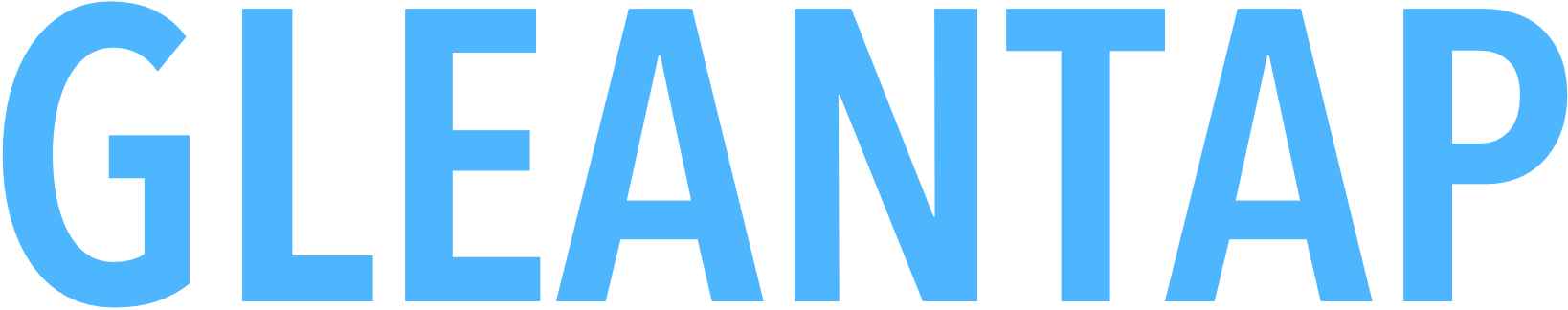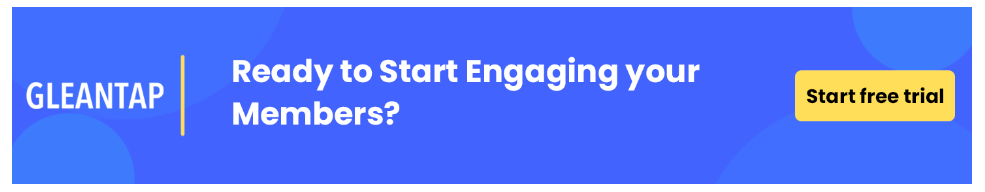As a business owner, you’ll know that business growth is exciting and daunting. As your business grows, you’ll notice that customers want more from your company, products, and services. This means that you need to be willing and ready to scale up. But this isn’t always easy.
For decades, people have tried to automate time-consuming manual business processes. The hope was that this would help companies be more adaptable and scalable as the years passed.
But without the ideal technology, companies struggle to meet the ever-changing needs of their customers and prospects. Unfortunately, this can lead to lower customer satisfaction and, consequently, decreased revenue.
This is why marketing automation software has become so popular. It helps business owners streamline manual processes by automating them, thereby being more timely and relevant to their customers.
Sales automation can help scale businesses and help them stay competitive and significant in the market.
What is Sales Automation?
Sales automation is a function of software that allows you to automate manual or repetitive tasks. These tasks are usually ones that are crucial to building streamlined and profitable customer journeys. Sales automation is often included in lead generation or CRM software. It is also known as marketing automation software. Each software has its own degree of automation, so choosing multi-faceted sales automation software is vital.
Below is a display of the elements of sales automation:
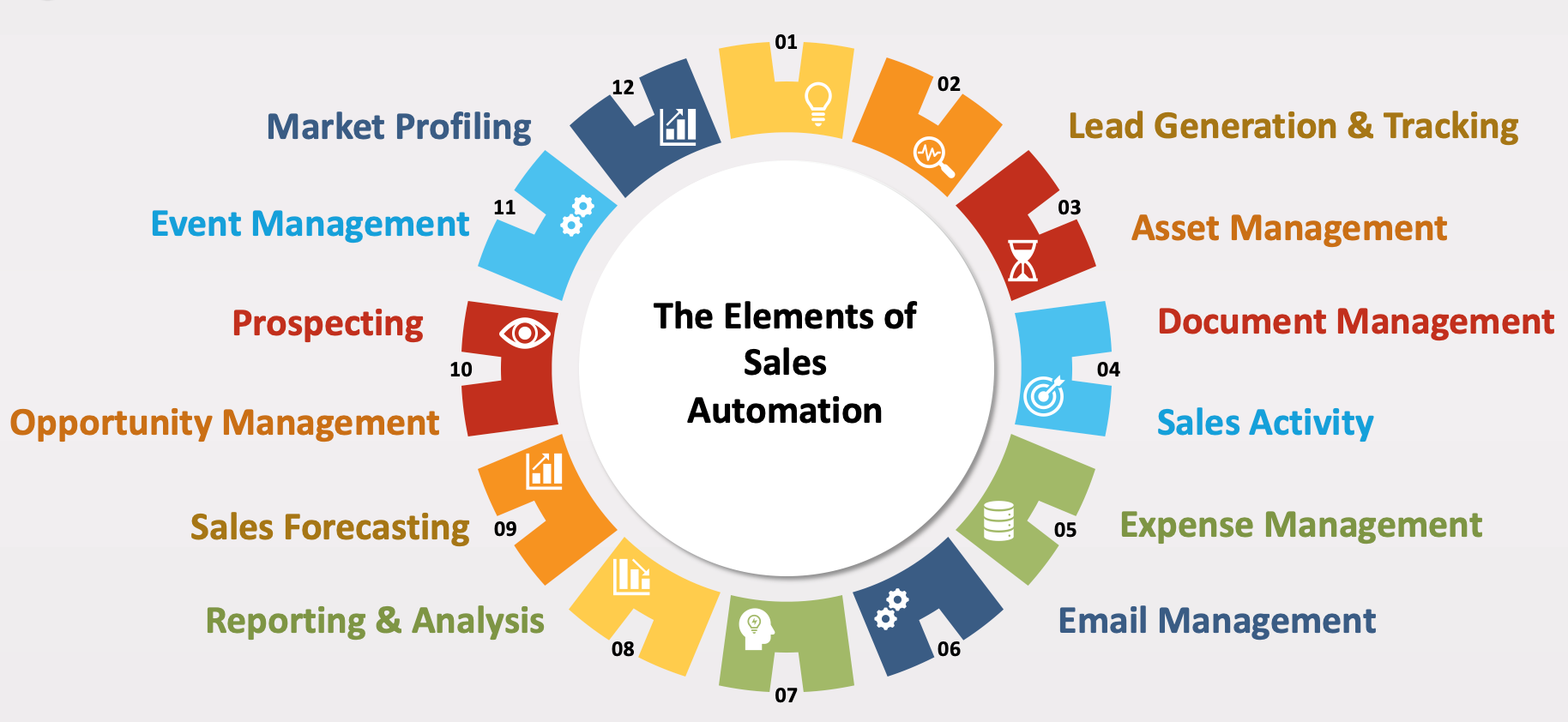
Design by PresentationGO.com
The Benefits of Sales Automation for Rapid Scalability
Sales automation is designed to help businesses:
- Ramp up the scale of their operations: Automated tasks help you manage your marketing and operational functions in a fraction of the time, thereby allowing your business to scale rapidly and accurately.
- Reduce the number of required resources for specific tasks: Automating certain tasks leaves room for your resources to fill their time by doing more meaningful sales and marketing work.
- Adapt to ever-changing customer demands: As each year goes by, it’s important to note and understand that consumers will want more modern and adaptive solutions. Sales automation allows you to keep up with the times and stay competitive, as it removes the need for you to complete manual tasks.
- Maintaining a high-quality level: With orders and contracts being processed automatically, businesses have the peace of mind that every document and order is processed identically, with no room for error. Quality control and detail-oriented work are achieved using marketing automation.
- Gain valuable insights using analytics: Sales and marketing automation tools have a reporting and analytics feature. This means businesses can measure every action and compare it to the previous period. Measurement helps companies remain accountable and allows data to drive upcoming sales and marketing plans.
In summary, sales automation can provide companies with a tool designed to streamline and improve business operations with minimal upfront effort.
How to Implement Sales Automation in Your Business
Step 1: Define Your Sales Process
You need to start with your actual sales process. Ask yourself:
- Do I have an effective sales process?
- Does the sales process relate to my current products/services?
- Is there a sales process documented? If so, how long ago was it created and/or updated?
By answering these questions, you’ll quickly realize how current your sales processes are and if any areas can be improved before you sign up for sales automation or marketing software.
Areas of improvement include reviewing your actual sales pitch process to your lead generation and follow-up processes. It could also be reviewing your order fulfillment process and understanding if your processing times are efficient enough for your customer base. Doing this lets you quickly see any bottlenecks or errors in your current sales process, and you can tackle this while implementing your sales and marketing automation software.
Step 2: Identify Automation Opportunities
Organizations should take the time to identify which areas have automation opportunities within their business. Each business will have its own preferences depending on its sales process and what it sells to customers. However, sales and marketing automation opportunities must be chosen correctly, or it could lead to inefficiencies in the business.
You should select your automation opportunities by completing the following steps:
- Analyzing your business operations: What operations and processes do you go through daily? Which of those tasks are the most mundane or time-consuming for you and your team?
- Collaborating with your team: Brainstorm and collaborate with your team to understand pain points and identify which tasks, when automated, will benefit the business and staff.
- Creating a shortlist of automation opportunities: Once you’ve brainstormed with everyone, list possible automation for your company. This doesn’t have to be a finalized list.
- Choosing automation opportunities that will work with scalability: Now analyze your shortlist and select the ones that will work even as your business scales.
Step 3: Set Clear Goals and Objectives
Once you’ve identified your sales automation tasks, it’s time to set clear goals and objectives. This is the first step to ensuring your sales productivity increases and runs efficiently. Clear goals can help you and your sales team get a sense of direction and, more so, a sense of motivation.
Sales goals and objectives also allow you to match metrics to them, making your goals measurable from the get-go. It also helps sales staff understand what effort is needed to achieve these goals and what will be measured.
Sales automation via marketing software can help streamline processes and allow you to quickly achieve your sales objectives and goals because sales team members have more time to follow up on leads and close deals.
Step 4: Select the Right Automation Tools
Once your business has identified your sales process, automation tasks, goals, and objectives, it’s time to evaluate various sales automation and marketing software. You should take time to find the right fit for your needs. This step can involve things like:
- Researching various marketing software solutions currently in the market.
- Evaluating platforms’ features side-by-side.
- Analyzing other features such as customer support.
- Analyzing their pricing and structured tiers.
- Scheduling a demo of multiple systems to find the best fit.
Each pricing tier should state exactly what you get within each tier. To give you a better idea, here’s an example of what Gleantap’s pricing tiers look like:
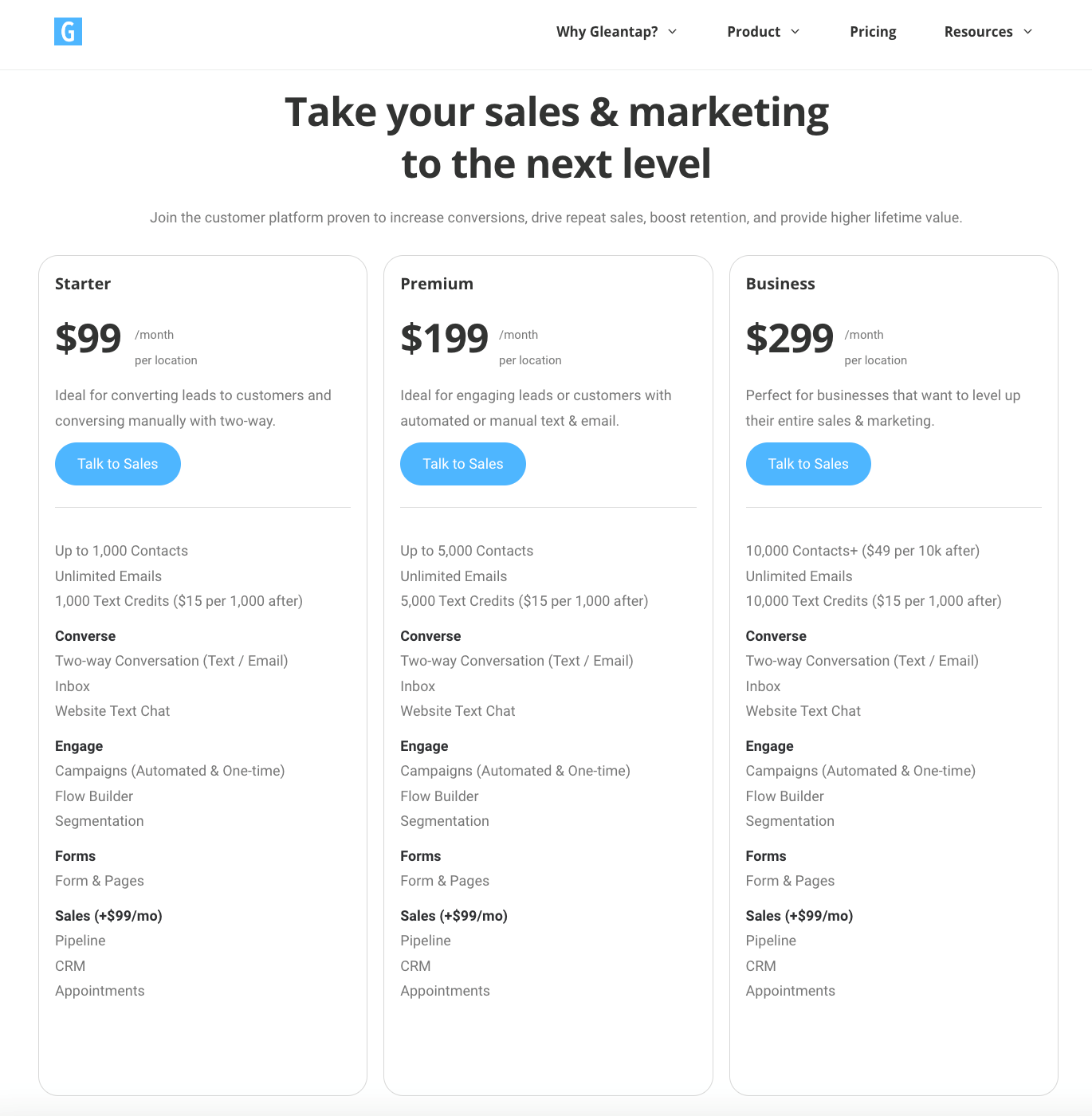
Step 5: Integrate Your Systems
This step is where you should integrate sales automation tools with your other business systems. This can be anything from your CRM software to other marketing software tools. You can also incorporate opt-in contact lists into your sales automation marketing software. This will help you manage data in one space and allow all your business operational tools to speak to your marketing tools easily.
This step must be taken to ensure you achieve seamless data flow between all systems and maximize the benefits of sales and marketing automation features. Remember, the more that is integrated, the higher your level of synergized marketing efforts.
Step 6: Clean and Organize Your Data
When you integrate your systems, you may find data overlap or outdated data integrated into your sales automation software. This is why it’s crucial to take some time to organize your data. Your marketing software can help you do this. You want your data to be collected to allow you to focus on what’s most valuable to you – the most helpful information in your books must be shown front and center.
If you organize your data and clean it up from day one, you’ll build a strong foundation for when your business scales and when you start collecting hundreds of customers’ personal and behavioral data. Your organized data will also allow you to build targeted audience segments later based on attributes like location, buying behavior, etc.
Step 7: Train Your Sales Team
By this stage, things are starting to look on the up. You can start to see the sales automation picture forming quickly. And it’s an exciting time! So, follow the next step and begin to get your team involved.
You need to spend some time and effort getting your team trained on the new marketing software. This can include providing staff with training materials, prompting them to join a demo of the system, offering hands-on training, etc. Your training efforts should support them as they learn the new system and get familiar with its automation techniques. The more familiar and comfortable employees feel with the system, the higher the chance of it being effective and successful for your business.
Step 8: Automate Lead Generation and Management
Automating lead generation management processes is a critical component and should be part of any business’s setup and running processes. This includes anything from email and SMS marketing to lead follow-ups. By implementing your sales and marketing automation software into your lead generation strategy, you’ll be simplifying and streamlining your sales pipeline.
Let’s look at the following example:
- Your web management platform captures data about your leads from a sign-up form on your website.
- Leads are then segmented according to their types of leads; one segment could be for potential new customers, whereas another could be for customers buying a different product.
- Once segmented, the leads are carried out by your email marketing feature on your marketing software.
- Your CRM tool will keep track of all communications between your sales team and prospect.
As you can see, multiple systems work in unison to manage lead data and automate actions. This is why automation in lead generation is absolutely vital to a company’s success.
Below is an example of how many lead generation touchpoints your marketing automation rules can be a part of:
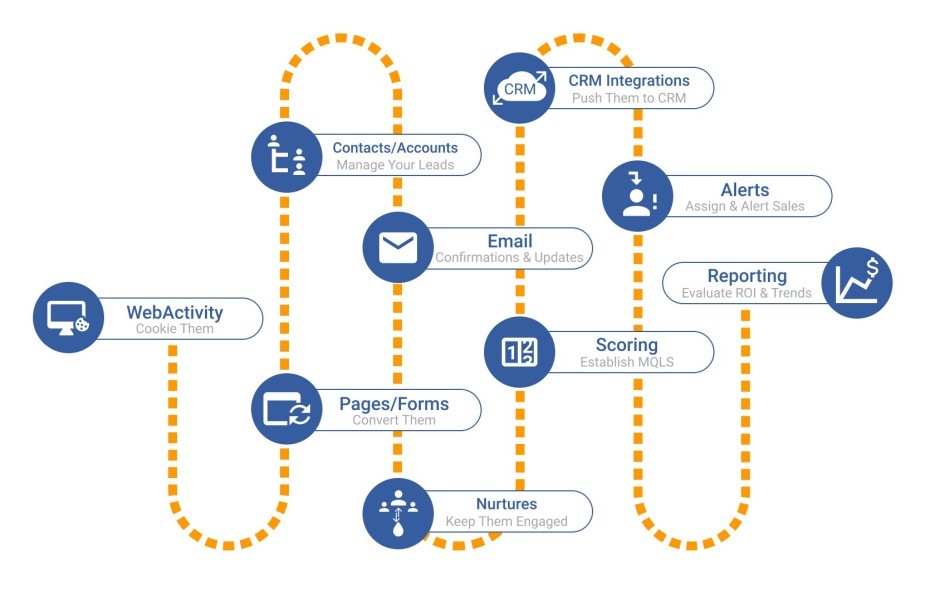
Source: LinkedIn
Step 9: Streamline Sales Pipeline and Deal Management
Once you have your sales pipeline running, you must analyze it and ensure it’s working as efficiently as possible. To do this, you can watch for pain points within your sales pipeline. Ask yourself and your sales team the following questions to determine any pain points:
- Can we reduce the current sales cycle?
- How can we improve the sales cycle?
- Are there any confusing processes within our sales pipeline?
- Are there any redundant steps we can remove?
- Are we measuring the correct metrics to monitor performance?
Once you have the answers to these questions, try to streamline the sales pipeline if needed. Then, automate what you can and continue to monitor this process every few months. Don’t be afraid to ask customers for their feedback, too. They may have some great insight about your sales process from a consumer point of view that could inform future sales process decisions.
Step 10: Personalize Customer Engagement
Sales automation or marketing software is used to streamline sales processes. But it can also be a very valuable tool for increasing conversions, sales, and personalizing customer engagement. How?
Sales and marketing automation platforms are designed to help you start engaging with customers one-on-one. The idea is that your platform sends communication to customers via text or email, but it also helps you keep engagement levels high with them. Your level of personalization is elevated with audience segmentation and customer profiling. And personal experiences are just what consumers want today. It’s an excellent marketing tactic.
At Gleantap, all your sales and marketing automation needs are handled. Gleantap has other features such as sales pipeline management, email and SMS marketing automation, reporting and analytics, and review management. This means most of your marketing efforts and operational management can happen on just one platform. More streamlined operations mean more happy customers and more revenue.
Are you ready to implement sales automation in your business? Schedule a demo with our team for more information on how we can get you started.
FAQs
1. How can I identify the right sales automation tools for my business?
Analyze what you would like your sales automation tool to do for you. Then, pick a platform based on key features, integrations, pricing, ease of use, and reporting/measurement. It’s a good idea to request a demo, too.
2. Can sales automation replace the need for a sales team entirely?
Sales automation is designed to help complement your sales team. There will always be some sales tasks and phases that need a human element, like closing a lead. So, replacing a team entirely may not be the right choice for every business.
3. How can I measure the success and ROI of my sales automation efforts?
You can track metrics like the number of leads you have generated over a period, the quality of a lead, the lead response time, the follow-up rate, conversion rate, cost per lead, cost per sale, and more. These can all be set up in your marketing automation software and measured regularly.
Get the full story here: