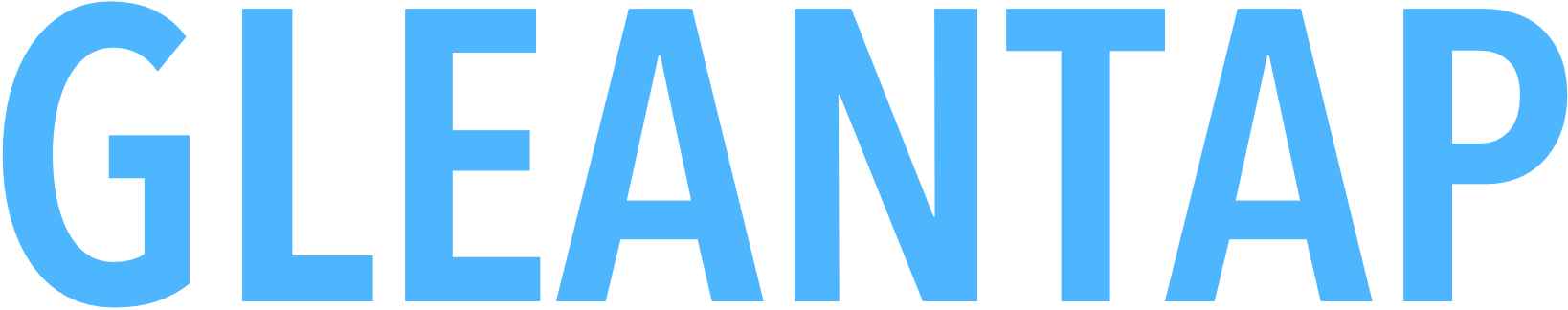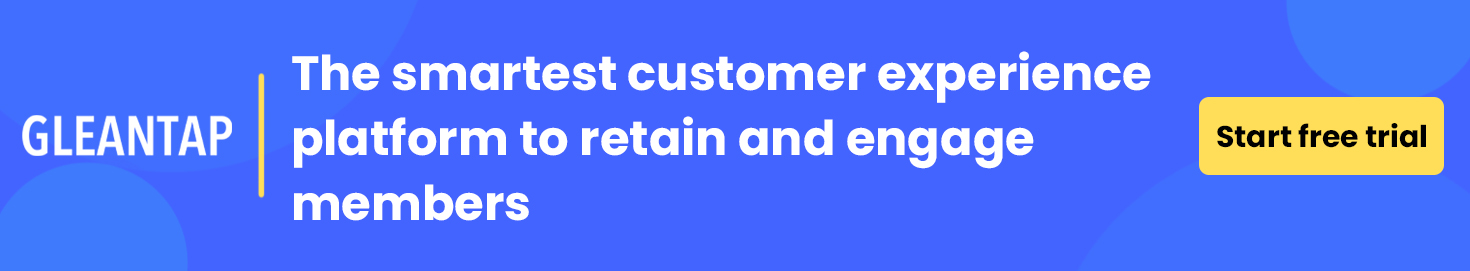An effective email marketing campaign can quickly boost sales if done correctly. But some business owners get confused in the quest to put their best foot forward. Thankfully, we’re here to supply answers to some frequently asked questions about email marketing.
How much does email marketing cost?
Gleantap offers three pricing tiers: the starter, premium, and business plan. Below is a breakdown of the pricing levels:
The Starter — $99
- Up to 1,000 Contacts
- Unlimited Emails
- Two-way Conversation
- Campaigns (Automated & One-time)
- Flow Builder
- Segmentation
Premium — $199
- Up to 5,000 Contacts
- Unlimited Emails
- Two-way Conversation
- Campaigns (Automated & One-time)
- Flow Builder
- Segmentation
Business — $299
- 10,000 Contacts+ ($49 per 10k after)
- Unlimited Emails
- Two-way Conversation
- Campaigns (Automated & One-time)
- Flow Builder
- Segmentation
How do two-way email conversations work?
Two-way communication is the process of messaging back and forth between two parties. Fostering open communication with your audience creates more trust and transparency. It builds a strong relationship between you and your customers.
With Gleantap, you can manage two-way messages with our streamlined inbox. So, when a recipient sends an email, you can quickly respond — you can even set up auto-responders.
I already have a contact list. Can I import it to Gleantap?
Yes, you can import your already existing contact list to Gleantap. When preparing your file, ensure it has the following format requirements:
- Must be .xlsv or .csv file
- Must have at least two columns
- One column must be email addresses
How do I segment my lists?
When segmenting your lists with Gleantap, the options are limitless.
You have access to various customer or prospect data points you can use to segment your list. The traits you choose to segment depend on your specific brand and audience. For instance, gyms and fitness studios can identify inactive members, group them, and send content that re-engages them.
How do I get started with automation?
After you’ve segmented your contact list, you can set up automation. Gleantap allows you to create multiple custom automation triggers — including newsletter sign-up, a subscriber’s birthday, or lack of engagement.
Once you’ve created a trigger, you can design an automated email with images, text, and a call-to-action. Next, choose the time to send the automated campaign. Later, you can monitor it and see how it performs using essential analytics and KPIs.
What should my From line say?
Your From line should be recognizable — if not, your email might be flagged as spam. For best measures, your From line should feature your brand’s name. If you want to make the email more personal, you can even include an individual’s name. Gleantap enables you to customize the From field.
How do I test and optimize my email campaigns?
With Gleantap, you can A/B test your campaigns and make adjustments if needed. Our built-in tool lets you test two different emails and analyze the results — including open, click-through, and conversion rates. To get the most accurate results, only test one variable at a time.
Wrap up on FAQs
Gleantap serves up everything you need to get started with email marketing. This fitness center software offers robust features that help you foster strong customer relationships and grow your business.
Want to discover what Gleantap has to offer? Schedule a demo today. (P.S., it’s free!)
Get the full story here: