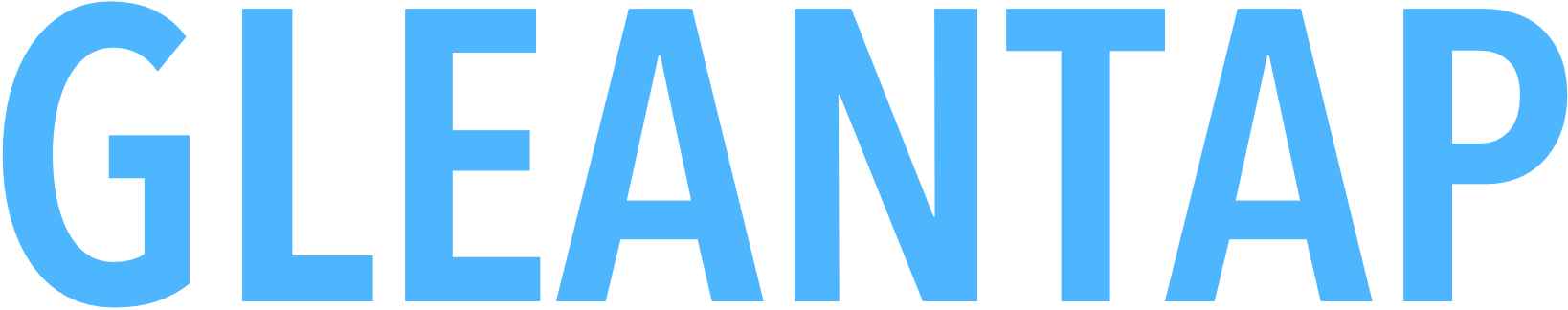It’s safe to say that people underestimate the amount of time and resources that go into running a business. From looking over invoices to sending emailing, operating a business is time-consuming.
However, marketing automation could decrease the amount of time you spend on your business. Thanks to advanced marketing automation tools, you can offload some of your most tedious and repetitive tasks.
Automation results in a boost in productivity and reduced overheads.
What’s the first thing you should automate? Your email marketing.
Research has proven that email automation results in 320 percent more revenue than non-automated email campaigns.
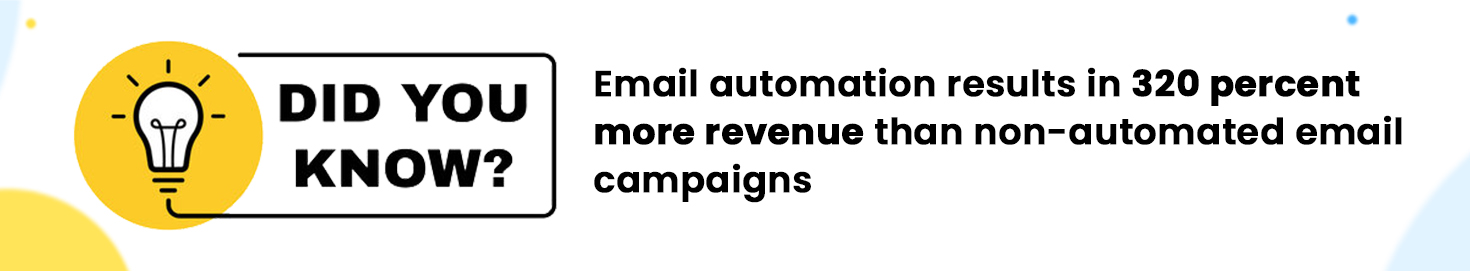
There are a lot of tools out there that claim to streamline your email automation but nothing helps kick your email marketing into gear than WordPress plugins.
Today, we’ll highlight some of the best email automation plugins for WordPress. We will even give you insights into how you can make them work for your business.
What are Email Automation Plugins?
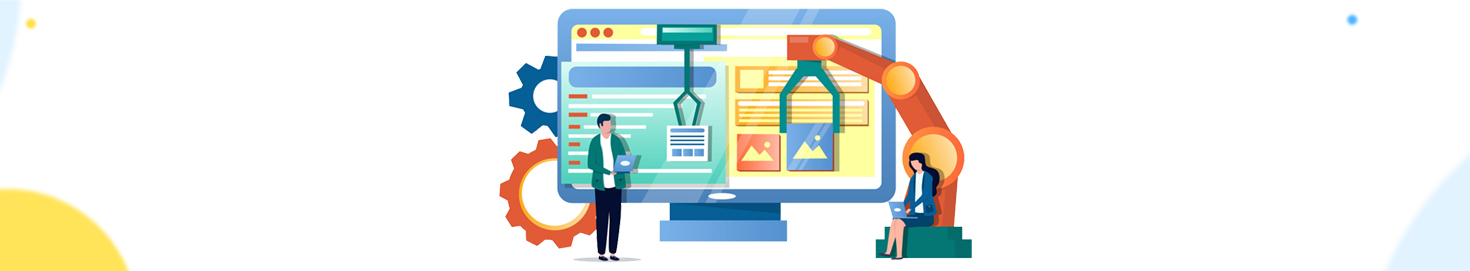
Before we talk about email automation plugins, let’s talk about email automation.
Email automation is a marketing technique that automatically sends an email to subscribers based on a certain action, event, or behavior.
Instead of sending the same email to each subscriber on your list, email automation allows you to use workflows to send relevant content at the right time.
Email marketing platforms enable you to easily automate emails. You can even integrate them with your WordPress website.
What Can You Do With WordPress Plugins?
With WordPress email automation plugins you can automate processes such as:
● Send a welcome email to new subscribers.
● Notify customers of changes to their accounts.
● Alert subscribers of updates or published blog posts.
● Send event invitations.
● Send reminders about sales or promotions.
● Engage with customers who haven’t made a purchase in a while.
● Notify visitors when they’ve left an item in their cart.
Of course, these are only a few examples of ways you can use WordPress email automation plugins.
Let’s get into a few essential WordPress email marketing automation plugins you need.
10 Best WordPress Email Marketing Automation Plugins
There are hundreds of WordPress plugins dedicated to email marketing, but only a few are the cream of the crop. Below are the top 10 WordPress plugins for email automation.
1. MailPoet
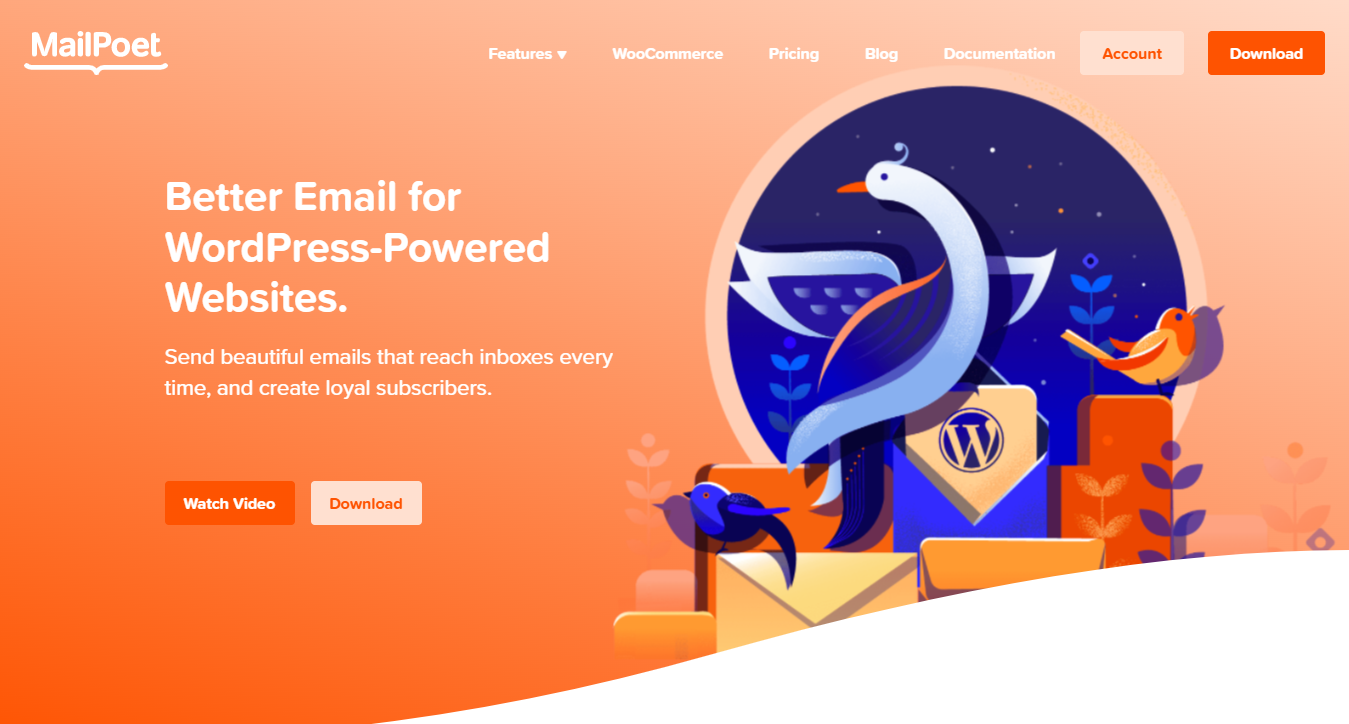
What makes MailPoet special is that it is the first plugin for WordPress to offer its own sending service. Users have the option to send emails from MailPoet’s own web host or third-party service, like SendGrid and Mailgun.
Let’s take a look at some of the other benefits of MailPoet:
Ket Features
● Craft emails with an intuitive drag and drop email designer.
● Automate post notifications.
● Offers WooCommerce and MemberPress integration.
● Provides reliable and secure email servers.
● Access advanced analytics and statistics.
● Support via chat, email, or WordPress support forums
Email Automation Features
● Send automation if a customer purchases a product.
● Set up email automation after a certain event.
● Schedule emails to be sent at a later date.
● Create a drip campaign by scheduling a sequence of emails.
● Send automated email notifications for blog publication.
● Welcome email for new subscribers.
Pricing
MailPoet is free for up to 1,000 subscribers, but you will need to upgrade to a premium membership if your email list reaches more than 1,000 subscribers.
A premium plan is $149 a year for one website, and it includes all the benefits of a free plan but with advanced analytics about your subscribers.
Who is MailPoet Ideal For?
If you are just starting out with email automation, MailPoet is for you. Its interface is easy to use and you don’t need to be a master at coding.
MailPoet also integrates flawlessly with other plugins like WooCommerce — so it’s great for eCommerce businesses.
2. SendinBlue
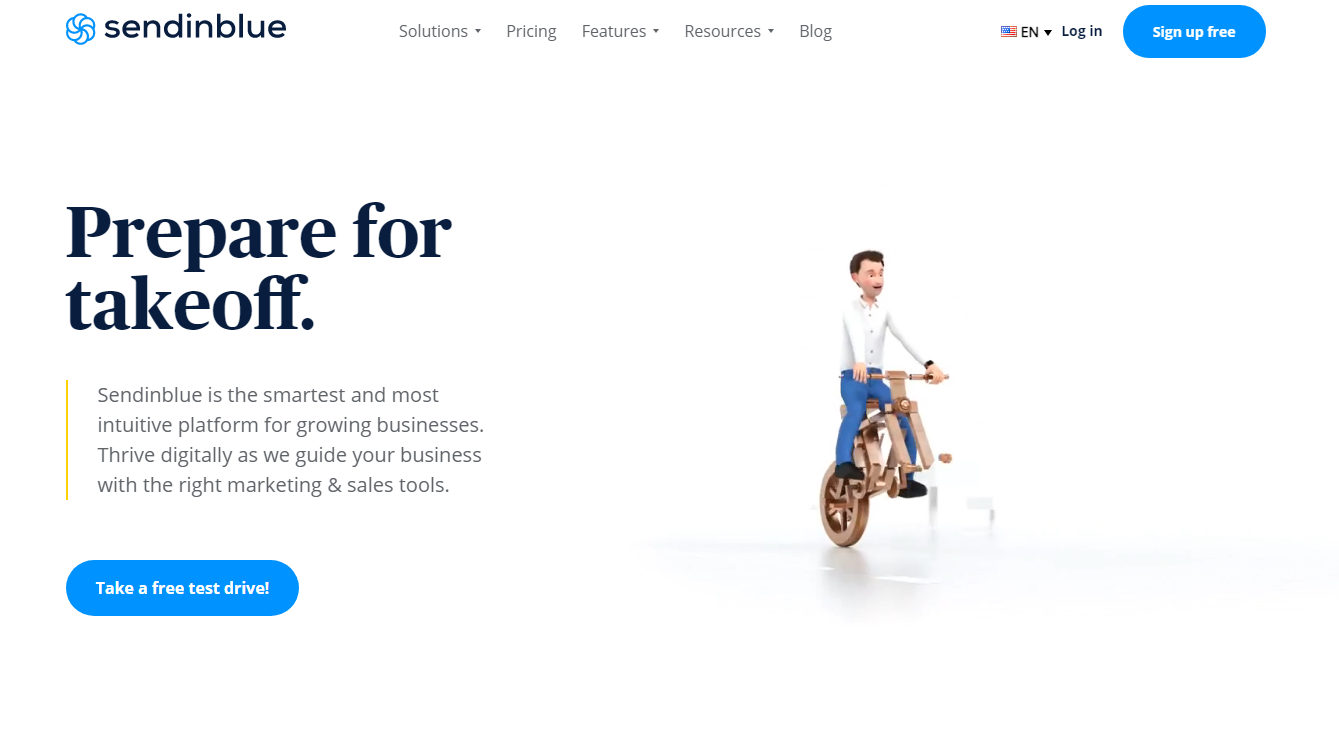 Sendinblue was created in response to a challenge many small to medium-sized businesses face: automating email marketing on a budget.
Sendinblue was created in response to a challenge many small to medium-sized businesses face: automating email marketing on a budget.
This plugin offers a comprehensive set of features and email automation that are great for businesses wanting to dive into email marketing without spending a ton of money.
Check out a few more things Sendinblue has to offer:
Key Features
● Create custom workflows based on triggers and actions.
● Integrates with Shopify, WooCommerce, and Magento.
● Create emails from scratch with the drag and drop tool.
● Access real-time statistics about your emails — including clicks and opens.
Automation Tools
● Automate welcome, birthday, and anniversary emails.
● Trigger an email after a customer visits a specific landing page.
● Send emails after a visitor performs a specific action on your site.
● Automate emails based on transactional activity.
Pricing
SendinBlue offers multiple pricing tiers. Here’s a quick pricing breakdown:
● Free — $0 a month offers unlimited subscribers but has a daily limit of 300 emails.
● Lite — $25 a month for no daily email limit, A/B testing, advanced statistics, and removal of the Sendinblue logo.
● Premium — $65 a month for marketing automation, Facebook ads, landing pages, and multi-user access.
Who is SendinBlue Ideal For?
Sendinblue is ideal for those wanting to take their email marketing up a notch.
This plugin offers a wide variety of automation choices.
It allows you to send emails based on an array of triggers, including dates, purchases, and when subscribers open (or don’t open) certain emails.
Sendinblue is also great if you are an eCommerce business. Features like customizable triggers based on purchase data, customer orders, and other KPIs help eCommerce businesses use email automation to their advantage.
3. Mailster
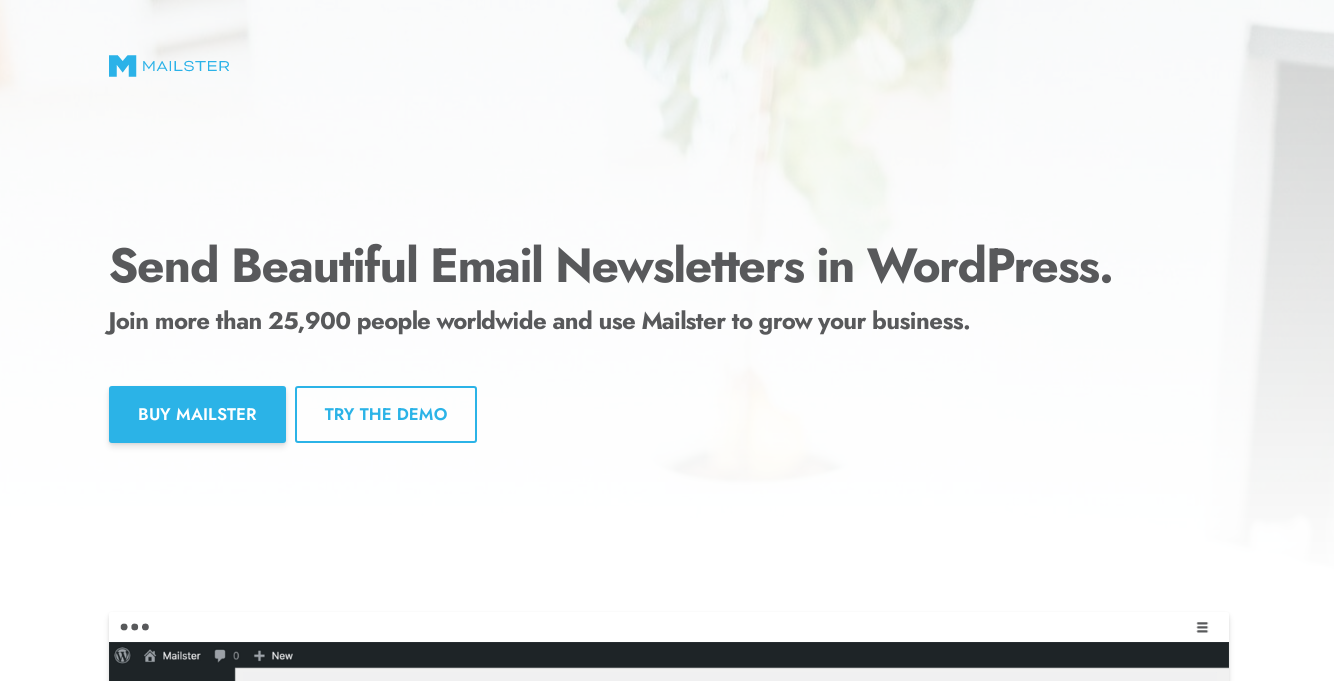
Mailster was designed to help businesses deliver their newsletter to subscribers all from their WordPress dashboard. This plugin also allows you to create opt-in forms and track analytics.
Check out more of what Mailster can do:
Key Features
● Create emails using a drag and drop tool.
● Manage and segment subscribers within WordPress.
● View detailed analytics on subscribers via a centralized dashboard.
● Integrate with other plugins like WooCommerce, Easy Digital Downloads, and MemberPress.
Automation Features
● Set up customized automation based on specific triggers.
● Send emails about blog posts as soon as they are published.
Pricing
Mailster is a premium plugin, so it will cost a flat rate of $59 a year for one site.
Unlike other plugins on this list, Mailster doesn’t have a tier system. Regardless of the number of subscribers you have, you will only pay the flat fee of $59.
Who is Mailster Ideal For?
Mailster is great for bloggers or affiliate marketers who are want to promote their business through email marketing. This plugin is also ideal for businesses who want a cost-effective email marketing platform that is full of premium features.
4. AutomateWoo
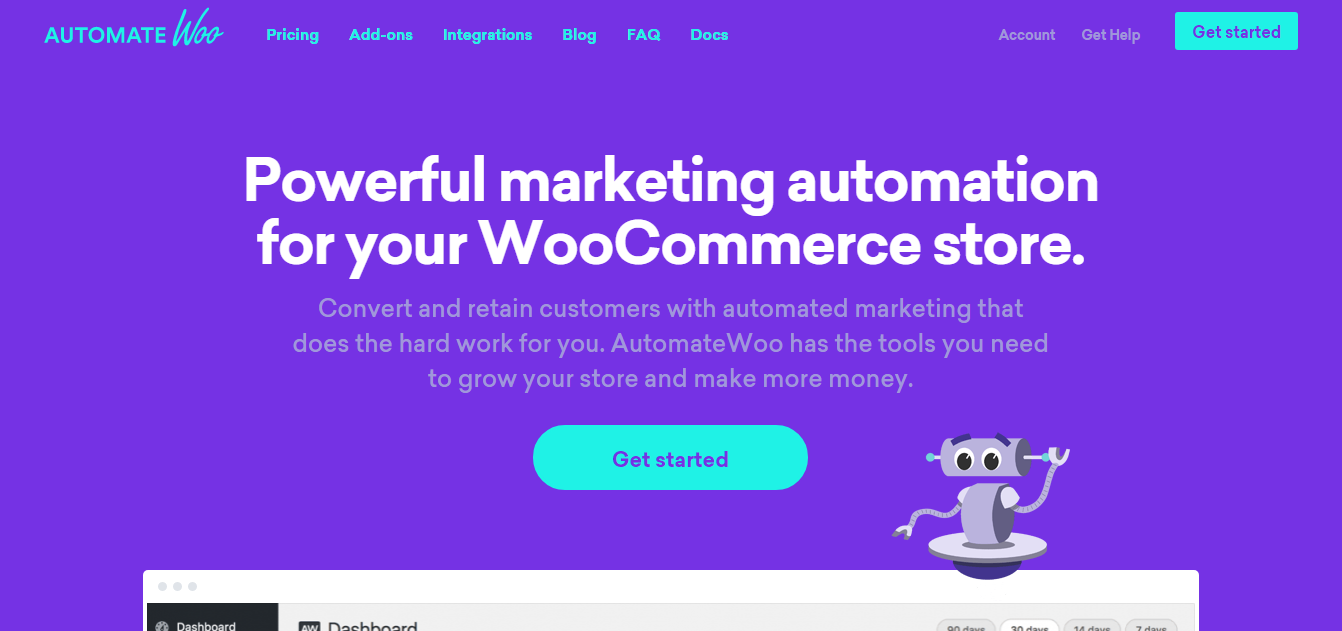
Looking for a way to retain customers? AutomateWoo is the plugin for you. AutomateWoo is an automation plugin for WooCommerce that sends relevant emails that will help increase sales.
Its features remind customers when they’ve left something in their cart and trigger a campaign for customers who haven’t visited your site in a while.
Take a look at the other ways AutomateWoo can help you manage your email marketing:
Key Features
● Integrates smoothly with WooCommerce and the Memberships plugin.
● Integrates with other CMS platforms like Mailchimp, Stripe, ActiveCampaign.
● Offers access to advanced analytics and statistics.
Automation Features
● Notify customers of an abandoned cart.
● Send follow-up emails after a purchase.
● Automatically renew subscriptions.
● Send special coupons based on events like birthdays or anniversaries.
● Reward customers with VIP status based on certain spend requirements.
Pricing
With AutomateWoo, you will pay a single license fee of $99 per year. This includes updates and access to support.
Who is AutomateWoo Ideal For?
AutomateWoo is great for eCommerce business owners who want to increase customer engagement. Its features encourage customers to buy specific products and target customers who are inactive.
5.Follow-Ups
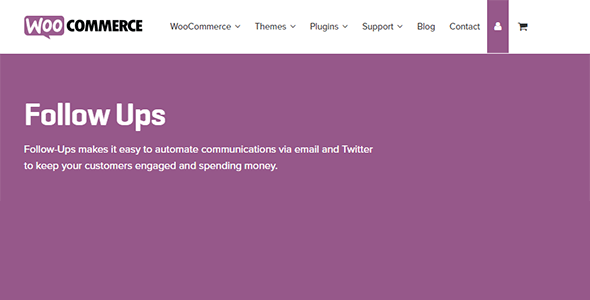
Follow-Ups is another automation plugin made for WooCommerce. As the name implies, Follow-Ups allow you to send follow-up emails to customers after they’ve made a purchase.
With Follow-Ups, you can even create a drip campaign based on customer interests and purchase history.
Let’s get into the other benefits of the Follow-Ups plugin:
Key Features
● Personalize emails with names, order numbers, and shipping details.
● Customize emails to looks amazing on every device.
● Track email marketing effectiveness with analytics.
● Supports integration with WooCommerce Subscriptions and Google analytics.
Automation Features
● Send emails based on triggers and actions — including cart abandonment, refunds, and inactivity.
● Automate follow-up emails based on purchases, sign-ups, rewards, subscriptions, and Twitter messages.
Pricing
A single site subscription for Follow-Ups is $99 a year — this includes updates and access to support.
Who is Follow-Ups Ideal For?
Follow-Ups is a great option for store owners who want to set welcome, abandoned cart, and other types of follow-up emails.
6. MailChimp
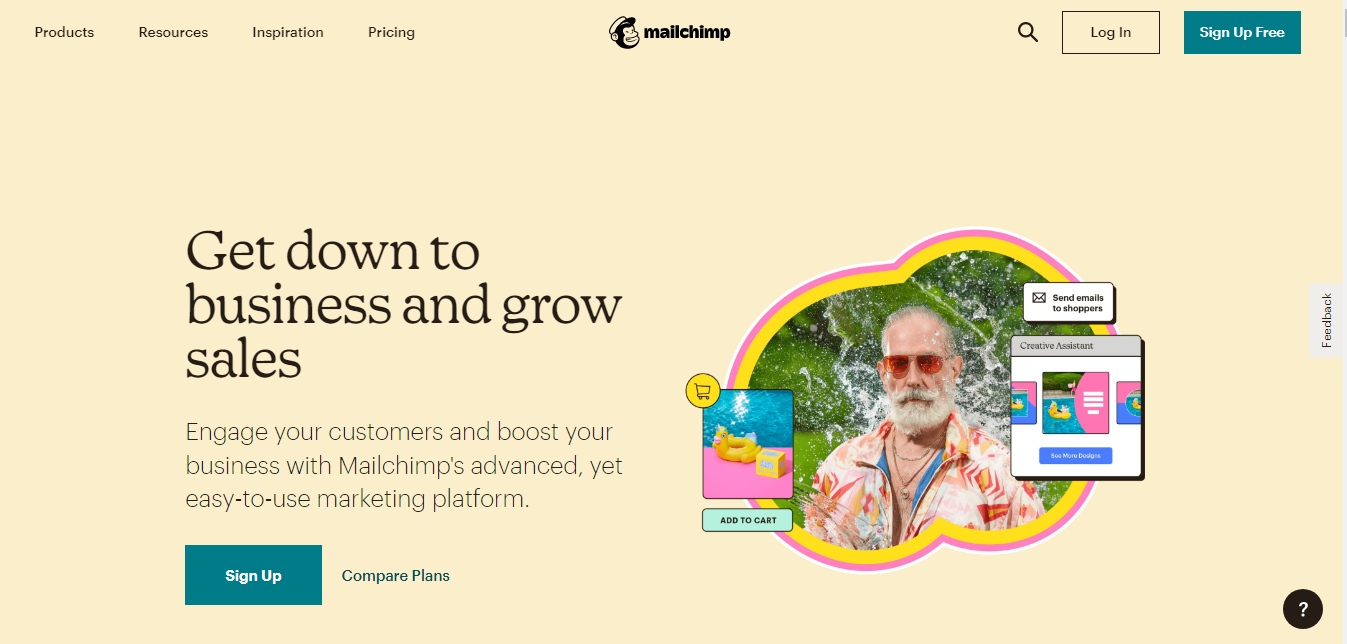
When it comes to email marketing, MailChimp has definitely made its mark. MailChimp is one of the best email marketing platforms around, and its plugin for WordPress is no different. The plugin acts as an extension for your MailChimp account.
Here are some more things you can do with the MailChimp WordPress plugin:
Key Features
● Create user-friendly and mobile-optimized sign-up forms.
● Flawlessly integrate with other WordPress plugins.
● Offers easy setup — all you need is your API key.
● Provides unlimited subscription forms.
● Discover which sign-up methods are working with detailed reports.
Automation Features
● Encourage customers to complete their purchase with abandoned cart emails.
● Customize order notifications with designs and branding.
● Follow up after a purchase with surveys.
● Send product recommendations based on purchase history.
Pricing
Although the plugin is free, you will have to pay for the MailChimp subscriptions.
The MailChimp subscription pricing tier is as follows:
● Free — $0 per month for up to 2,000 subscribers but has a limit of 1 segment group and doesn’t include behavior targeting.
● Essentials — starts at $9 per month for 500 subscribers and includes 3 segment groups and behavior targeting.
● Standard — starts at $14.99 per month for 500 subscribers and includes 5 segment groups, behavioral targeting, and product recommendation email automation.
● Premium — starts at $299 per month for 10,000 subscribers and includes unlimited segment groups and advanced targeting tools.
Who is MailChimp Ideal for?
While MailChimp is a powerhouse in the email marketing world, some businesses find its functionality limiting. Therefore, MailChimp is best suited for small to medium-sized businesses.
Businesses that can benefit from Mailchimp include eCommerce and retail, mobile and web development, and online digital marketing.
7. OptinMonster

OptinMonster is another well-known name in email marketing –and for good reason. This email marketing platform provides great services and offers plans from basic to professional.
Let’s look at what the OptinMonster WordPress plugin has to offer:
Key Features
● Create mobile-friendly email designs.
● Choose from over 65 pre-made templates.
● Use powerful targeting and segmentation tools.
● Integrate with other website and eCommerce platforms.
● Test the efficacy of your email campaigns with the A/B testing tool.
Automation Features
● Email relevant offers to your subscribers based on pages they’ve visited.
● Identify how visitors interact with other offers and follow up with targeted campaigns.
● Build an email sequence that helps build trust with new leads.
● Reward customers with VIP status to encourage further purchasing.
Pricing
The plugin for OptinMonster is free, but you will have to pay for a subscription to the OptinMonster.
Their pricing tier includes:
● Basic — $9 per month for 1 site and 3,500 page views.
● Plus — $19 per month for 2 sites and 15,000 page views. It also includes A/B testing and content locking.
● Pro — $29 per month for 3 sites and 50,000 pageviews. It also comes with Exit-Intent Technology and campaign scheduling
● Growth — $49 per month for 5 sites and 250,000 pageviews. The Growth plan also includes On-Site Retargeting and Follow-Up Campaigns.
Who is OptinMonster Ideal For?
OptinMonster is great for businesses that want to capture and nurture new leads. This plugin is flexible and versatile enough for most business types — including marketing agencies, bloggers, eCommerce websites, and small businesses.
8.Newsletter
Newsletter is another tool that helps businesses build their email list and send relevant content to their subscribers.
Although this plugin is chock full of amazing features, you have the option to add even more with premium add-ons — including the automated add-on.
Let’s take a look at some of Newsletter’s other offerings:
Key Features
● Track emails with advanced statistics.
● Easily segment your subscribers for enhanced targeting.
● Integrate with WordPress translation plugins including WPML, Polylang, and TranslatePress.
Automation Features
● Define multiple automated channels with different content.
● Send content following subscribers’ language preference.
● Create a custom schedule for your newsletter.
Pricing
The plugin is free, however, premium automated add-ons start at $65.
Who is Newsletter Ideal For?
Newsletter is perfect for business owners who are experimenting with email marketing. It comes with a ton of basic features that will help get beginners started.
Once you’ve gotten the hang of email marketing, you can even upgrade with premium add-ons.
9. Groundhogg.io
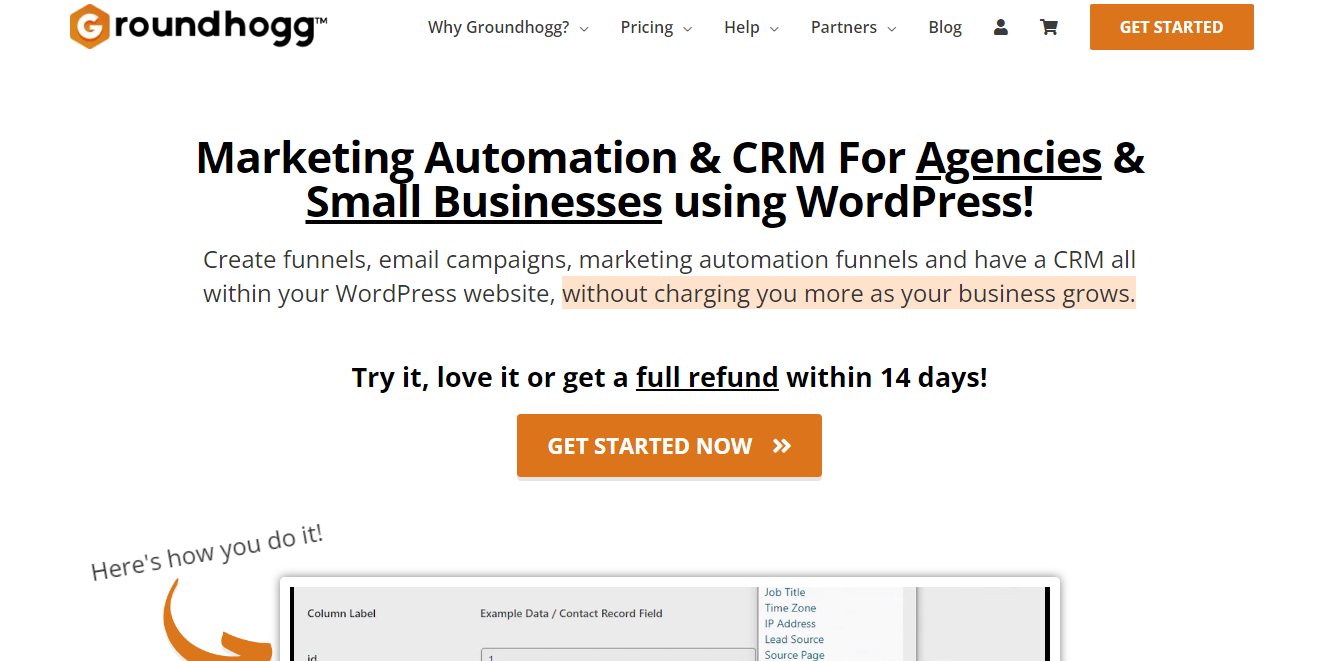
Groundhogg allows marketers and business owners to streamline and automate their email marketing efforts. You get to set up automation funnels and manage your email list without leaving your WordPress dashboard.
Let’s unpack more of what Groundhogg has in store:
Key Features
● Create unlimited custom fields to collect data that important to you.
● Segment your audience with tags and search filters.
● Collect site activity and save it to the contact record.
● Send emails through Groundhogg’s paid sending service.
Automation Feature
● Set up an automated email funnel using a drag and drop editor.
● Automate special emails for subscribers’ birthdays.
● Send targeted emails using the information you collect from your website.
Pricing
The plugin is free, but premium extensions start at $7 per year.
Who is Groundhogg Ideal For?
Groundhogg is one of the most cost-effective plugins on this list, which means it is great for businesses who want to amp their email marketing on a budget.
10. GetResponse
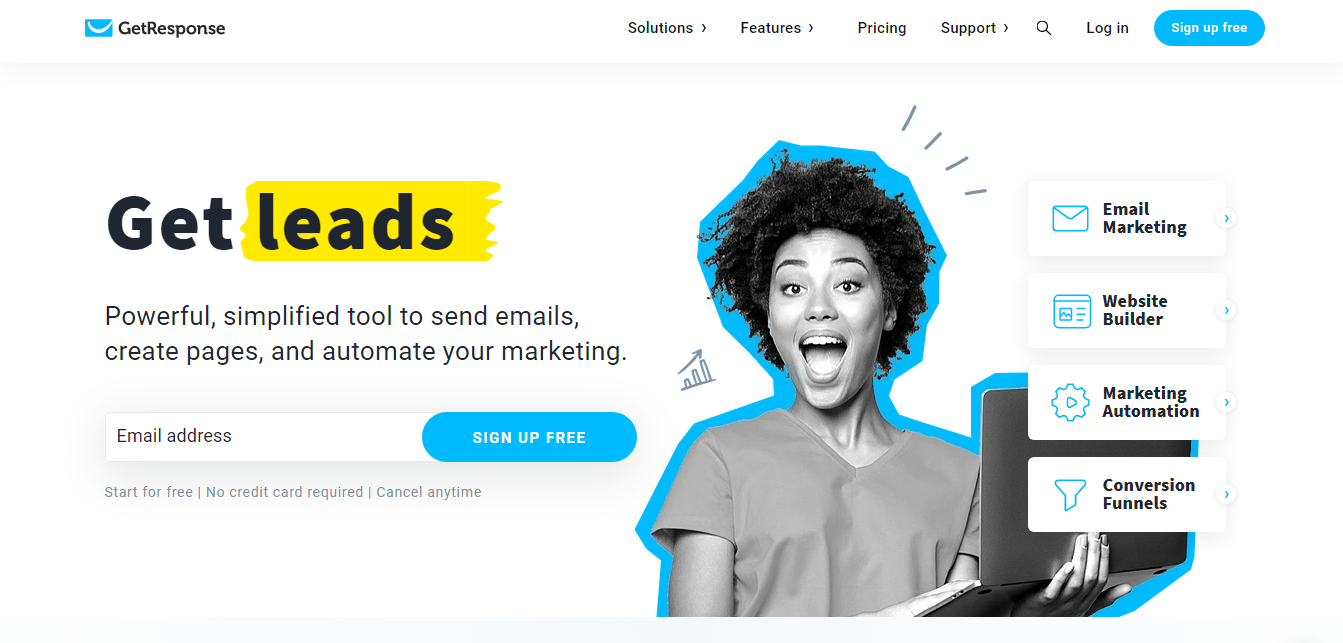 Not an expert at email marketing? No problem! GetResponse is a user-friendly tool that gives you access to features that take your email marketing to the next level.
Not an expert at email marketing? No problem! GetResponse is a user-friendly tool that gives you access to features that take your email marketing to the next level.
The GetResponse plugin for WordPress helps you build a workflow for your campaigns and helps makes email automation easy. Here’s how:
Key Features
● Use layouts to build professional emails.
● Build custom segment groups based on specific criteria.
● Send emails at your audience’s preferred time.
Automation Features
● Send automated emails to new subscribers.
● Create personalized emails using the data you collect.
● Craft automated events based on users’ behavior.
● Take action based on selected conditions.
Pricing
GetResponse offers a pricing tier ranging from basic to professional. Here’s the pricing breakdown:
● Basic — starts at $15 per month for 1,000 subscribers and includes autoresponders and custom sign-up forms.
● Plus — starts at $49 per month for 1,000 and includes everything in the Basic plan plus sales funnels, list segmentation, and marketing automation.
● Professional — starts at $99 per month for 1,000 subscribers and includes everything in the Plus plan but with eCommerce features, unlimited automation, and web push notifications.
Who is Ideal for GetResponse?
GetResponse is perfect for small to medium-sized businesses that want to capture leads to improve automation. This plugin offers a workflow that enables you to set up a wide range of actions.
So, if you’re looking for more sophisticated automation options, GetResponse is the plugin for you.
How Useful are Email Automation Plugins?

As we already know, email automation plugins for WordPress are a game-changer. Once you’ve installed one, the sky’s the limit.
If you’re still not convinced about the power of email automation plugins, check out this list of reasons why they’re useful.
All-In-One Solution
Between publishing blog content and posting on social media, you don’t have time for complicated email marketing platforms.
One of the benefits of WordPress email automation plugins is that everything is all in one place. You can create and send content to your subscribers directly from your WordPress dashboard.
Collect Data
Another bonus is that WordPress plugins can collect data about your campaign. You can view how many of your subscribers opened your mail clicked on a link and visited your website. Analytics like these help you to tailor your marketing efforts for maximum results.
Easy to Use
Email automation plugins are ideal for business owners who aren’t savvy with email marketing platforms.
Plugins have an intuitive interface that allows you to navigate and use the tools without feeling overwhelmed. Also, no experience with coding is required.
Get Started Automating Email With WordPress Plugins
Whether you run a small business or manage your own blog, chances are you have various tasks competing for your attention. The beauty about WordPress plugins is that it brings all of what you need for email marketing together in one place.
Email automation with WordPress can help you grow your business without having multiple tabs open on your desktop — who doesn’t want that?
Using the plugins mentioned on this list can help increase subscriber engagement, foster relationships, and make scaling your business easier.
Get the full story here: