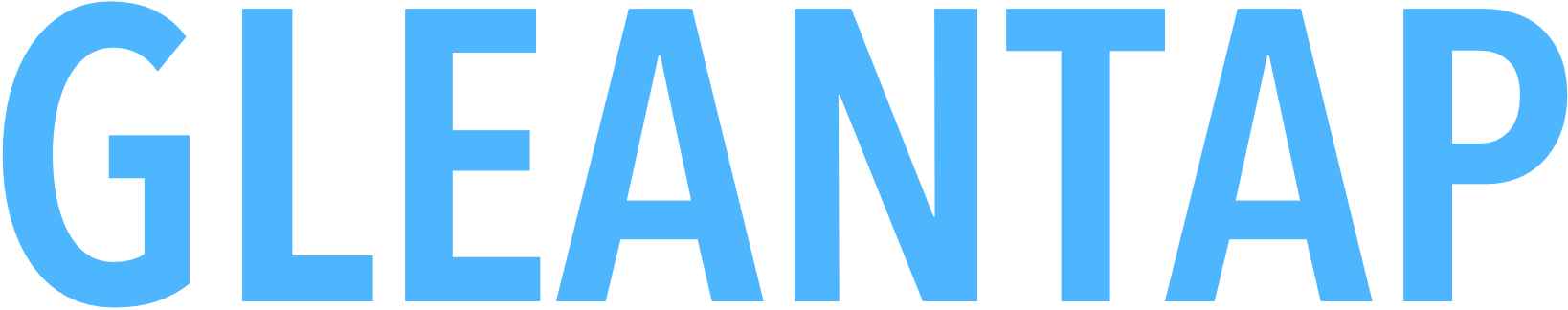If you’ve been involved with email marketing for a day or a decade, you likely know that getting your emails to end up in the right place at the right time is easier said than done. Now, as we move into 2024, that is becoming even more true, as big email providers like Gmail and Yahoo are cracking down on who and what will be allowed to end up in their recipients inboxes.
As email senders, this will be sure to have a major impact on deliverability across the board. However, these plans do not go into effect until next month, which gives us plenty of time to make the necessary updates required to stay ahead of the curve and ensure that your email marketing remains an available avenue for customer interaction.
Why are these changes happening now?
Simply put, these providers want to make sure that the only emails that their clients receive are relevant and authentic, meaning that the person being reached has intentionally subscribed to the sender’s emails and requested to receive further information to their inbox. This seems fairly straightforward – and if you’ve already been following email best practices, this shouldn’t be too much of a problem.
The important thing to discuss is how these providers intend to make sure that your emails are authentic and relevant. Here are a few of the changes they have made statements about, followed by how you can set up your email domain settings to stay compliant.
What’s different in 2024?
After cracking down on inactive accounts earlier last year, Gmail has announced that they will be carefully monitoring bulk email senders which they define as senders transmitting over 5,000 messages per day. It is accounts that are reaching these levels that will need to prioritize authentication and relevance when sending out campaigns.
While this might cause some anxiety around sending emails, don’t fret: the double edged sword here is that while it will be harder to send large campaigns, if you follow the rules they lay out, you will have less competition once you make it to the inbox.
How can I properly prepare for these new rules?
There are three major changes that you will need to make to ensure a seamless transition to these new systems and remain seen as a legitimate sender. If you are a Gleantap client, your team can help you with these. Be sure to reach out to support@gleantap.com if you need assistance.
1. Authenticate your email.
Senders will be required to verify their sender identities with standard protocols like SPF, DKIM, and DMARC. By default, all Gleantap accounts are set up with SPF and DKIM – you’ll want to confirm with your team that a DMARC record has been created and set up to stay compliant.
2. Enable an easy opt-out.
A single-click unsubscribe link within emails will be required moving forward, allowing users to easily opt out of your email marketing. By design, all emails sent through Gleantap already include this in the footer of your email, but you may need to review your configuration and consider adding the same thing in the header of your campaigns. This will also be important for avoiding high spam rates, another new requirement.
3. Only send emails relevant to the end users
This is a fundamental aspect of what Gleantap provides and honestly, how your email marketing should work in the first place. However, with the above-mentioned 5,000 email daily limit, this will be even more important. Be sure to review the lists you plan to send to, making sure that they are as up to date and combed over as possible, to avoid being flagged.
What should I do next?
Reach out to your Customer Success team at support@gleantap.com to set up a call and review your email marketing strategy and ensure you are properly prepared for these updates. If you follow the above advice and work with your team, you are on the right track.